QR Scanner
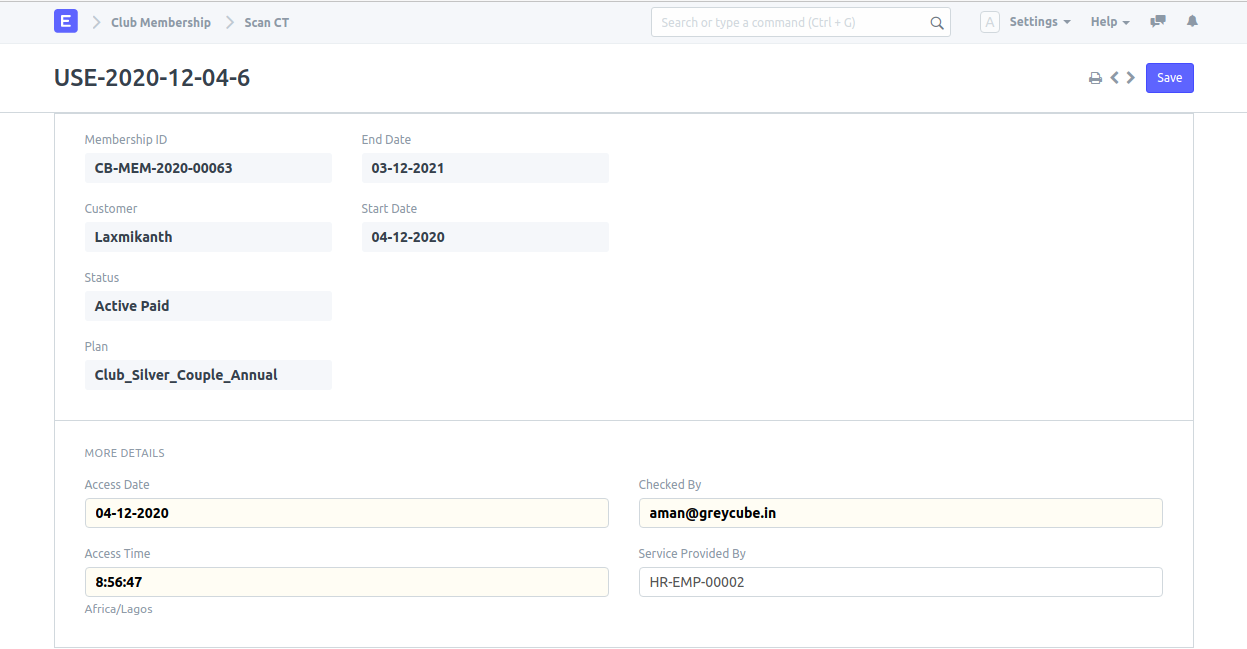
Feature
To grant access to facilities to the member.
Navigation
Club Membership >QR Scanner
Pre-requisite
- Member
- Membership
- Facility
How to create
- Open New Scan CT doctype.
- Enter the Membership ID. One can also add Membership ID using Membership Name.
- Tick against the facility or service which the member wants to access.
- If couple or family plan, tick against the person who is accessing the service.
- Access Date and Access Time will be auto fetched.One can also edit it.
- Checked By shows the person scanning, it will be auto fetched if you have set default user in User Settings.
- Service Provided by will also be auto fetched if one has set default service provider in User Settings.
- After filling all the details click on Attend button.