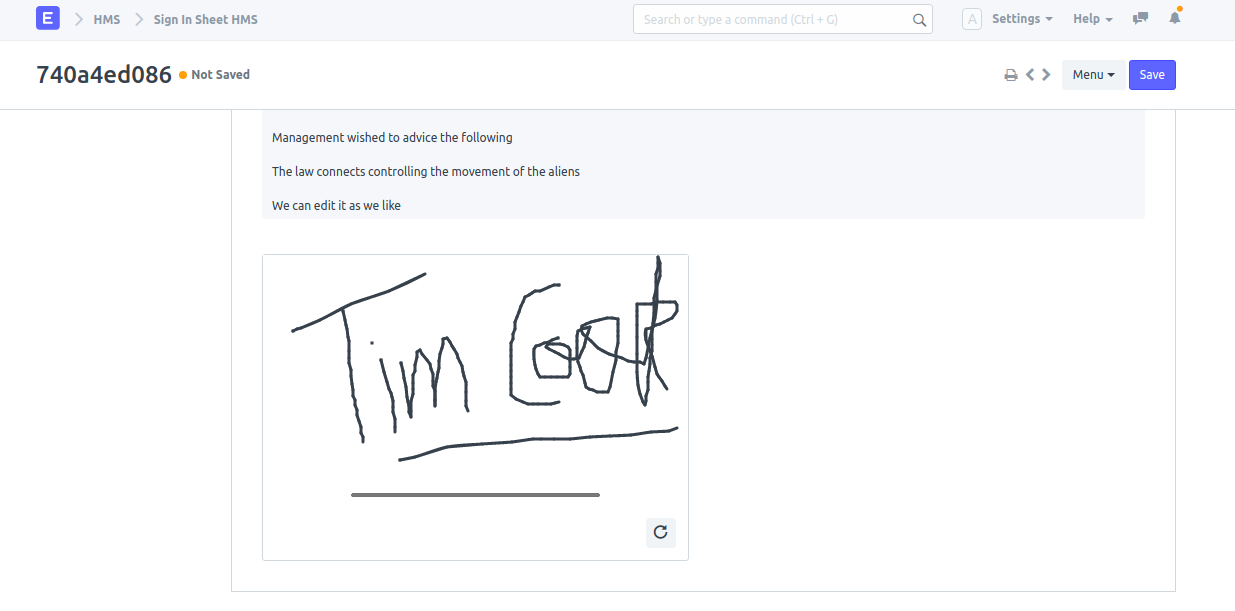Room Pre-Check-in and Check-in Process
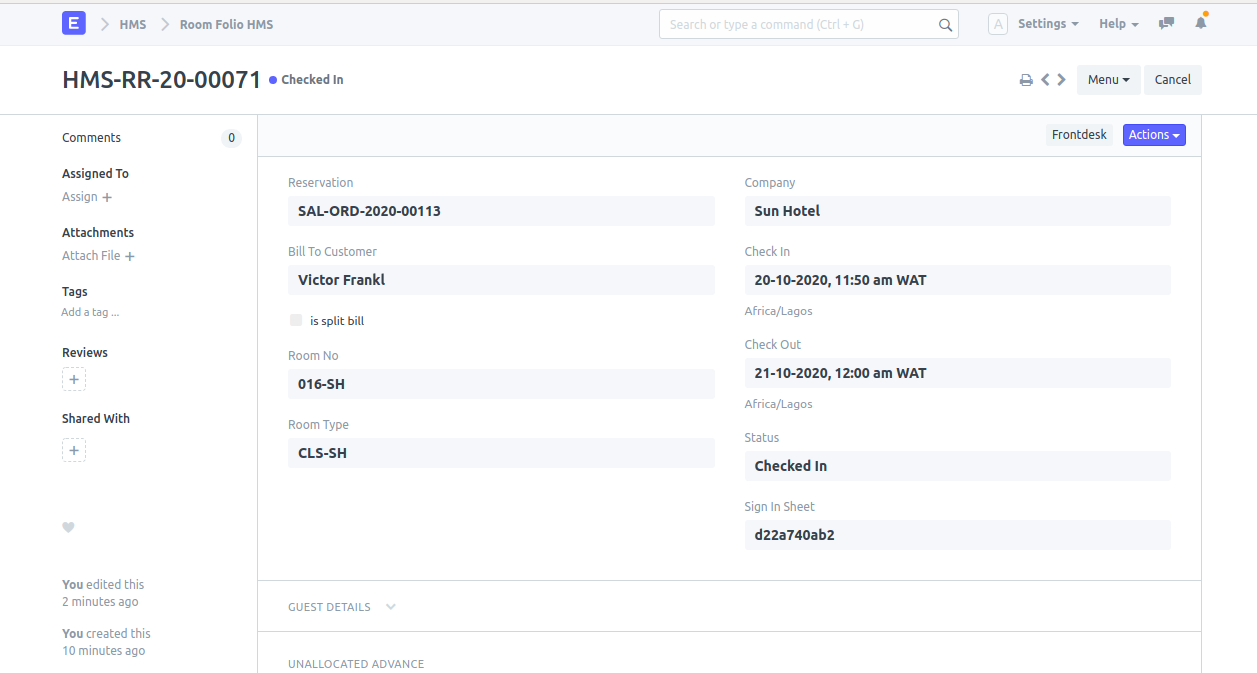
Feature
For completing Pre-Check-In and Check-In process of customers.
Navigation
HMS > FrontDesk
Pre-requisite
How to create
- In Frontdesk click on tab corresponding to particular booking to open Room Reservation.
- After opening Room Reservation, capture ID for the guest.
- Then click on Create and select Payment if payment is not done.
- Create Room Folio and save it.
- Click on Action button and transfer payment from Desk Folio to Room Folio.
- Click on Action button and complete Sign on Sheet.
- Submit the form.
- Click on Action button and click on Check in.