Indiamart Erpnext Integration by GreyCube.in
Indiamart CRM API Version 2(Lead), integration with ERPNext by GreyCube.in 🚀️

What does the app do?
- Indiamart.com : It is a market place where buyers come to fulfill their purchase requirements. i.e. they generate Leads
- ERPNext : It is open source ERP
- Indiamart Erpnext Integration (App): It automatically pulls purchase inquires from indiamart and creats lead in ERPNext. App is developed by GreyCube.in (official and certified ERPNext service provider)
Benefits
- No Manual Entry/intervention required
- No Human Erorr
- Pulls all leads based on the time
- Don't miss out any potential leads
- Focus on lead conversion and not on lead data entry/handling
- Make full use of ERPNext CRM module
- As the lead gets generated automatically in ERPNext, you can serve your customers with no delay and do more business than competitors
Features
- Pull Leads from IndiaMart via API every 5 mins. Overlap is such that no lead is lost.
- Create Leads automatically in ERPNext
- Maps respective fields of IndiaMart with ERPNext Lead.👀️
*
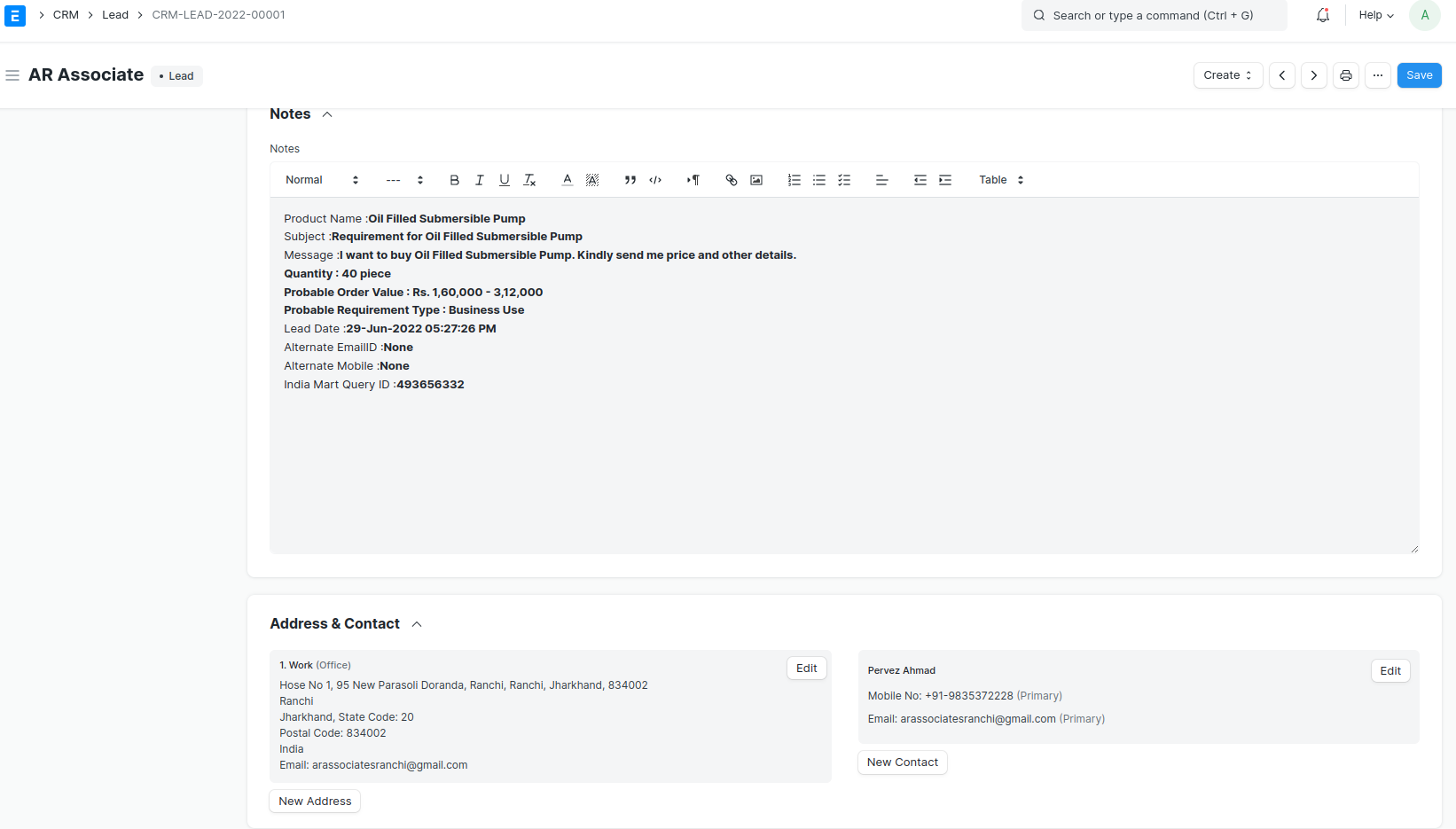
- Auto creation of contacts/address in ERPNext
- Handle Duplicate/ Repeat Leads based on mobile_no/ email
- Automatically create Opportunity for repeat leads
- IndiaMart Integration Log maintained
- Facility to map indiamart provided Query Type in Inquiry to your Lead Source
- Facility to manaully pull leads for specific time frame
- App workspace with all related links
*
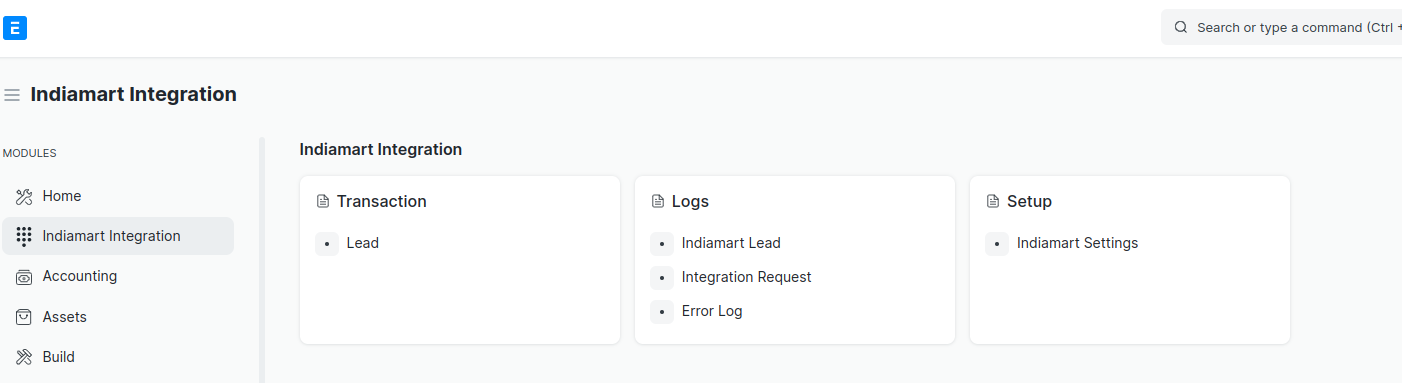
- Connection dashboard at top of releated doctypes in ERPNext
- Receive Auto Notification incase of error during Lead Integration
- All IndiaMart Integration Best Practices followed
How to setup?
- Get mobile no and API Key from indiamart
- Mobile: This is the primary mobile number of your account registered with IndiaMART
- API Key : Go to seller.indiamart.com->Login to Account->Lead Manager( under 3 dots menu)->Click on CRM Integreation, it generates a unique API Key which is received on your primary email.
- OR go to key generation page direct link : https://seller.indiamart.com/leadmanager/crmapi
*
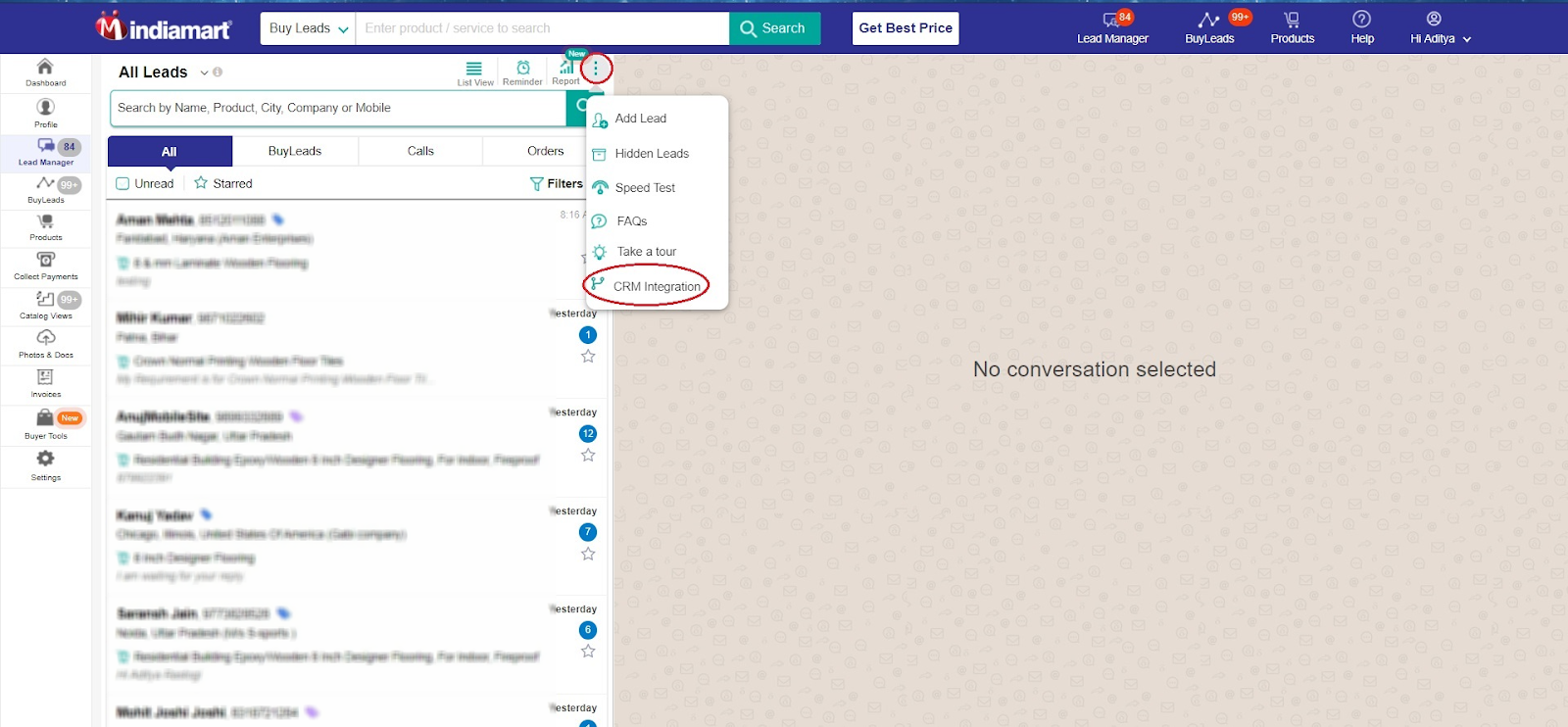
- Enter all details in Indiamart Settings doctype. ex URL https://
/app/indiamart-settings * 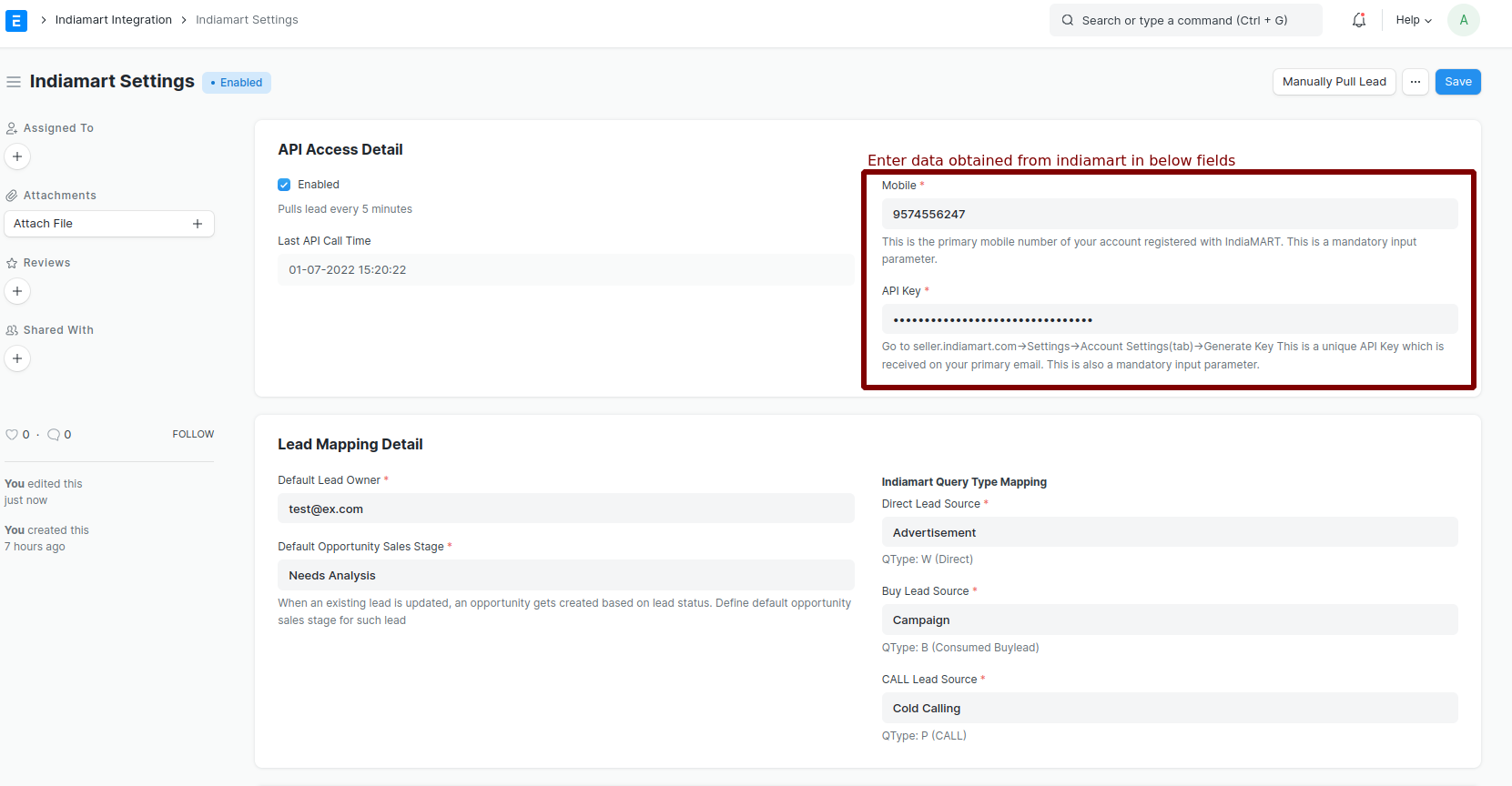
Support
- The steps are well documented above and app is tested with large amount of real indiamart data. So as such no help will be required.
- Setup support : It would be maximum 1 hour. 500 INR / 10$. Email at admin@greycube.in
- All other support: Email at admin@greycube.in with details to get quote
Contact us for customization
- Automatic mapping of Territory based on IndiaMart Lead Origin
- Automatic mapping of Leads based on Territory Manager
- Automatic mapping of Leads based on Round Robin ALgorithm for multiple Sales person in a specific Territory
- Single dashboard view of lead response
- Integrate your sales team call data with lead