UPS Parcel Service Integration With ERPNext
We’ll explore how ERPNext Integration with UPS streamlines multi-warehouse shipping and how using the Delivery Note as a customer reference improves tracking,accuracy, and overall logistics efficiency
UPS Tracking Integration Functionality
This integration functionality works in two ways:
-
Manual Fetch:
Users can manually click the “Get UPS Details” button to retrieve UPS tracking information for a specific delivery note. -
Automatic Fetch:
The system automatically fetches tracking details for all eligible delivery notes at a scheduled time every morning.
The system retrieves UPS tracking details using the customer reference (delivery note). Once the tracking ID is available, the system uses the tracking ID for future updates, ensuring faster and more reliable tracking information.
This ensures that UPS tracking data is always up-to-date, whether fetched manually or automatically.
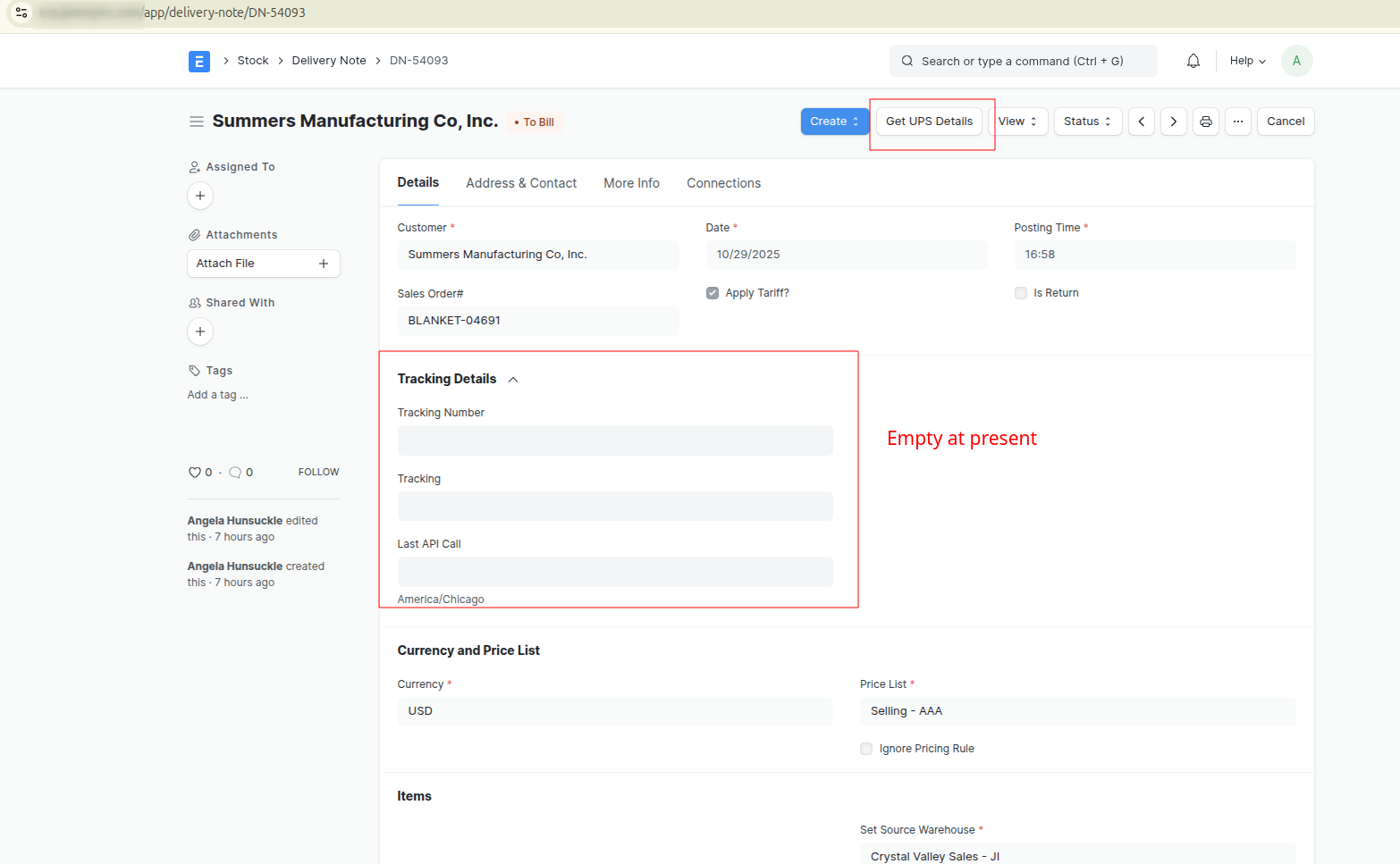
Configurable UPS Tracking Integration
There is a separate settings section where users can easily update API parameters such as keys, endpoints, or other required configurations. This is a generic solution that allows API parameters to be configured as per business requirements.
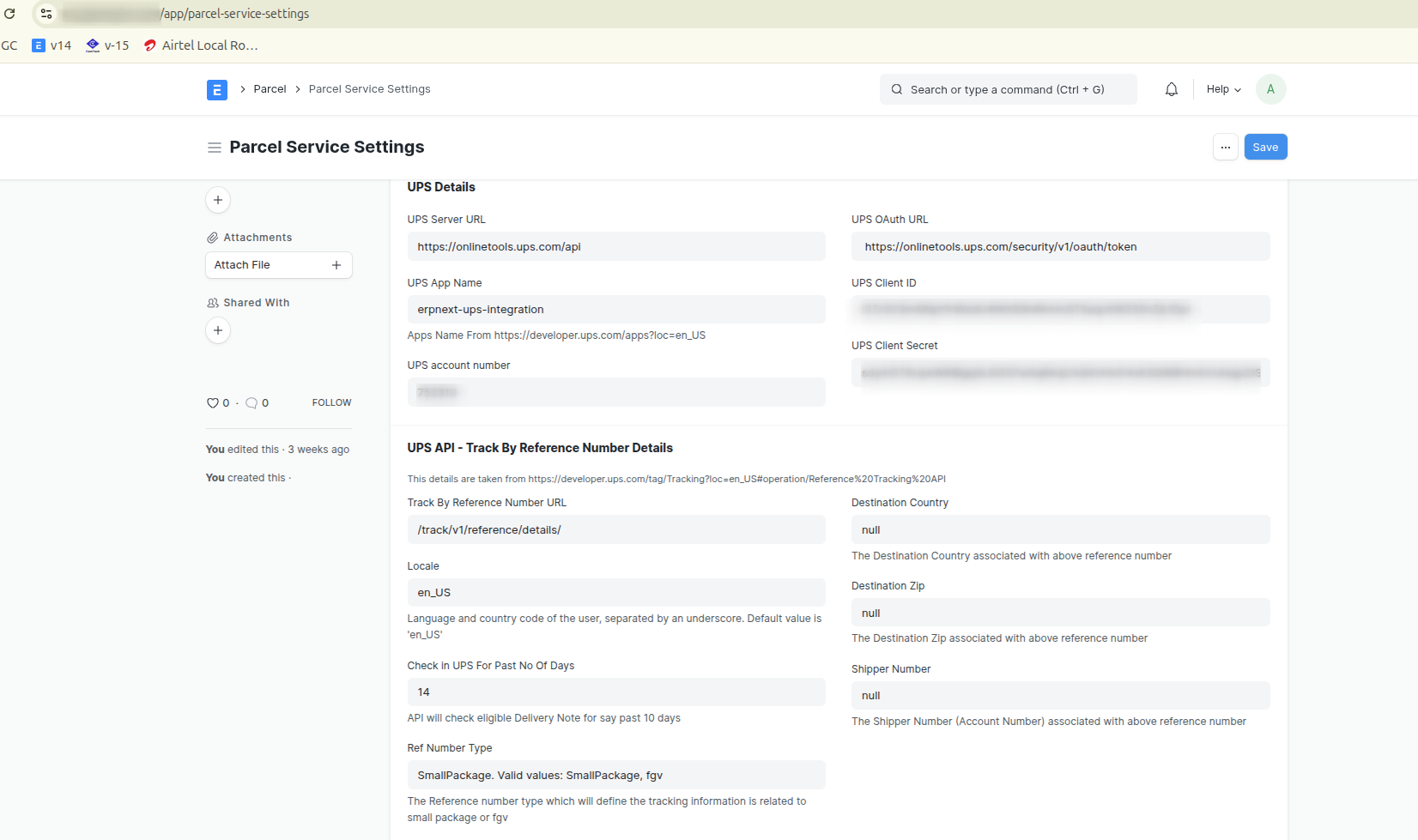
Also, UPS provides around 160 different shipment status responses that can be customized or mapped to your own business-specific statuses. This mapping helps translate UPS’s technical tracking updates into clear, user-friendly messages that align with your brand language.
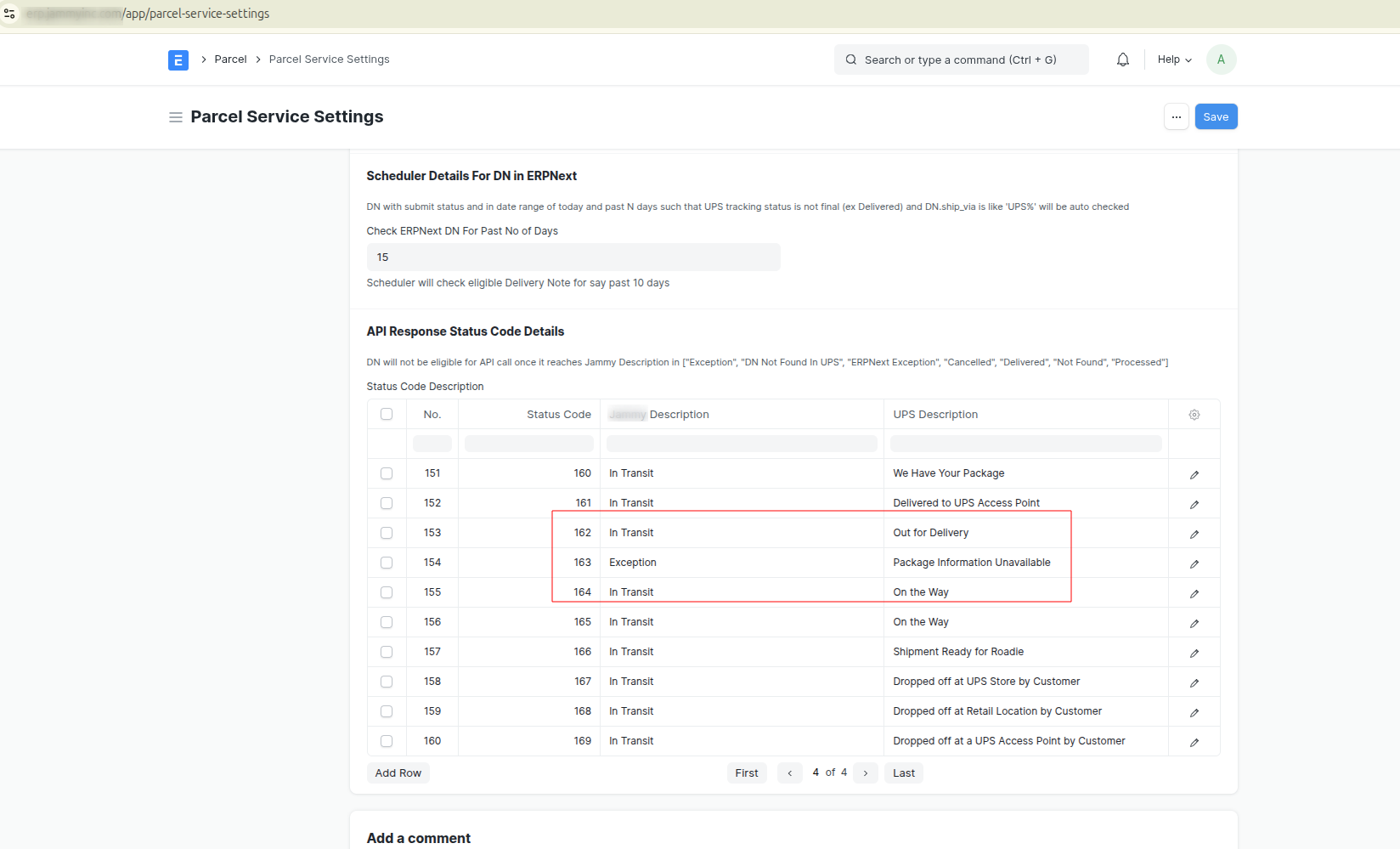
No comments yet. Login to start a new discussion Start a new discussion