Bulk Cargo Handling at Port & Logistics via Rail & Road in ERPNext
By leveraging expertise in operations management and customization, the company can expect improved productivity, reduced operational bottlenecks, and a more cohesive integration of various functions.
Kalinga International Coal Terminal Paradip Pvt Ltd (KICTPPL) sailed smoothly from Tally to ERPNext with GreyCube.
About

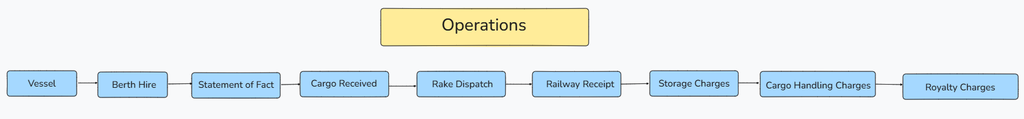
Paradip Port is an artificial, deep water port in the East coast of India in Jagatsinghpur district of Odisha.
KICTPPL is a Special Purpose Vehicle incorporated for the implementation and operation of the Mechanised Import Coal Terminal at Paradip Port under the Concession Awarded by the Paradip Port.
KICTP (Kalinga International Container Terminal Private Limited) is embarking on a transformative journey to streamline its operations through the implementation of a fully automated ERPNext system. This innovative step is set to revolutionize how the company handles its extensive logistics and port terminal services.
The successful implementation of this advanced ERP system is made possible through a collaboration with GREYCUBE Technologies, a leader in ERP solutions. GREYCUBE’s expertise in automation and system integration ensures that KICTP can optimize its processes, from stevedoring to logistics management, ultimately resulting in smoother operations and better service delivery.
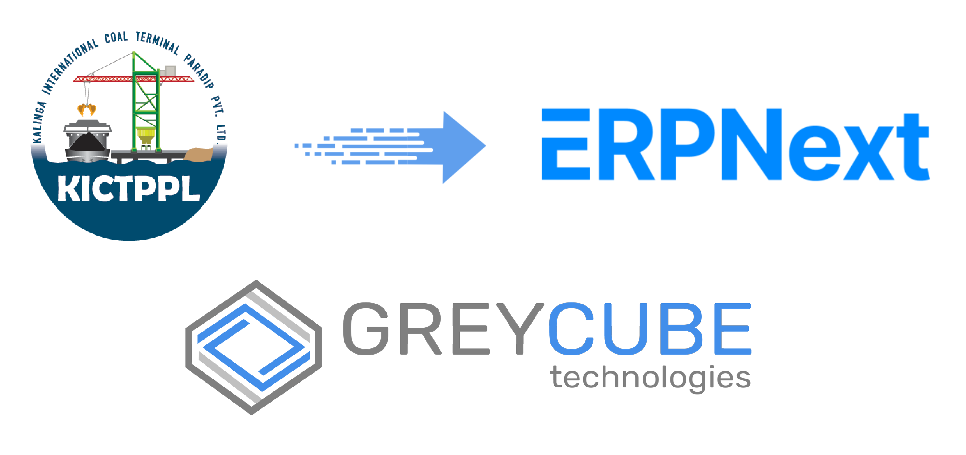
WORKSPACE
A personalized workspace is allocated for executing operational activities.
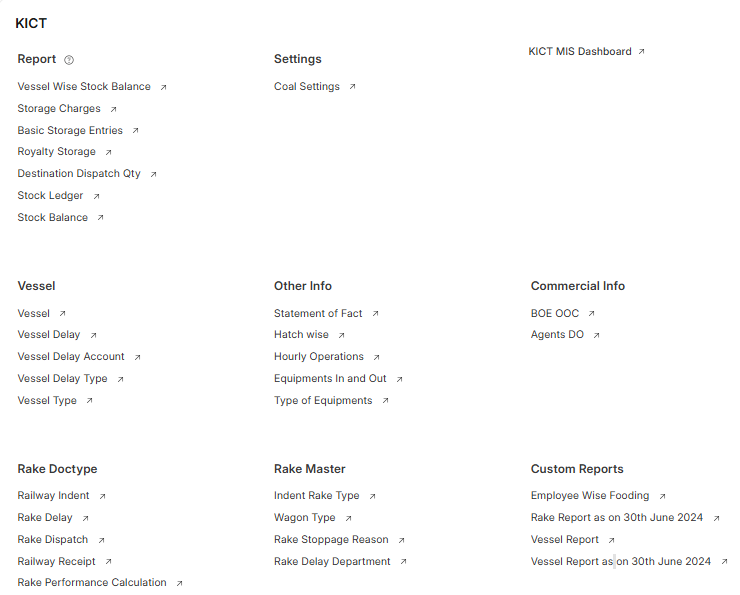
Features
Creating a new form(record) involves specifying the fields, data types, validation rules, and relationships with other records.
One-screen navigation is designed for each record, allowing users to access all relevant information and functionalities in a single, streamlined interface. This approach enhances user experience by reducing the need for multiple clicks and providing a comprehensive view of each document's details.
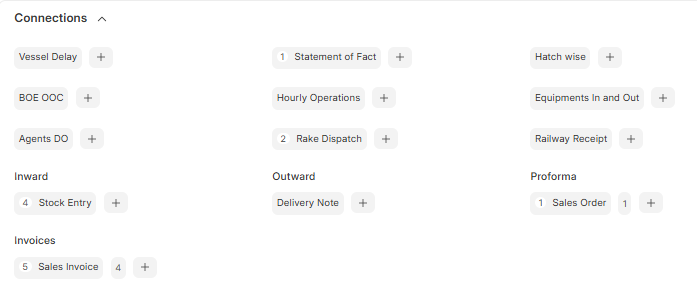
{Operations : Vessel >Berth Hire > Statement of Facts > Cargo Received > Rake Dispatch > Railway Receipt>Storage Charges>Cargo Handling Charges}
Vessel
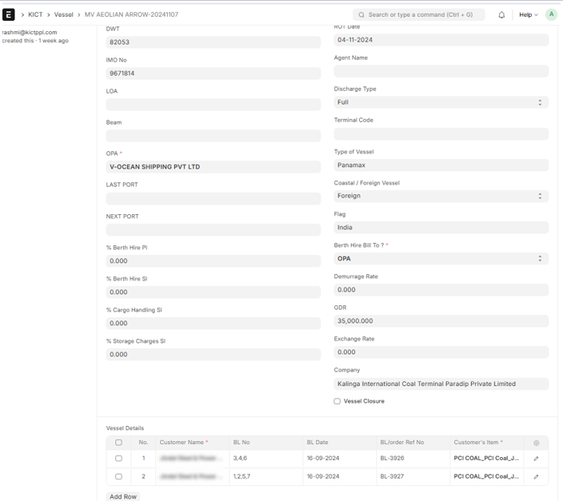
Berth Hire Charges
- Berth hire calculations for both pre-berthing and post-berthing periods.
- Single-click invoice creation for streamlined processing.
- Bifurcated calculation of berth hire charges based on the respective customer.
- Bifurcation of GRT (Gross Registered Tonnage) based on customers present on the same vessel.
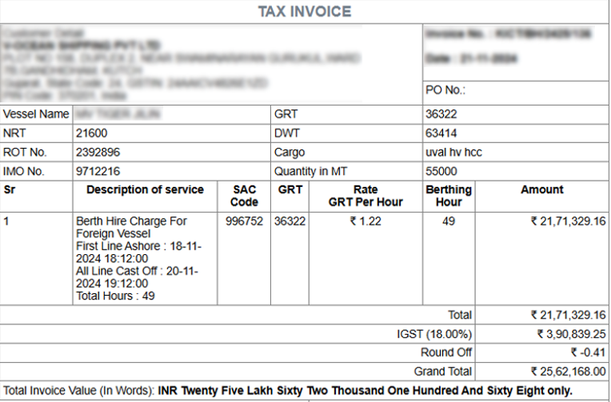
Statement Of Facts
- Automated calculation of total stay hours based on the data provided in the statement of facts.
- Incorporates various logic, including the deduction of vessel delay time.
- Handles computations using complex logic.
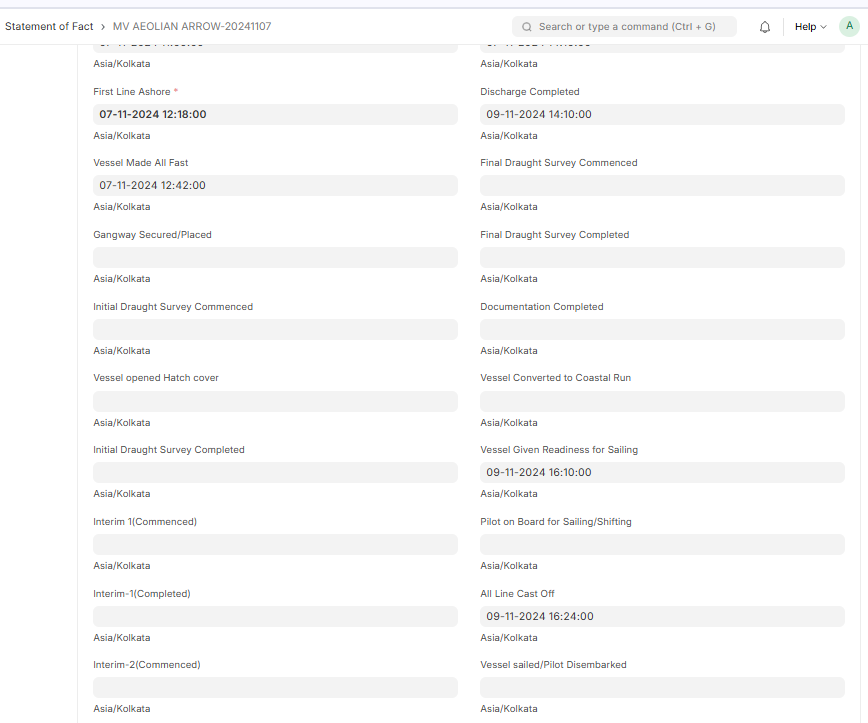
Cargo Received
With ERPNext, cargo tracking begins once the shipment is received, indicating that the carrier has taken possession and is ready for transport. The process is completed with a stock entry in the system, and the dates for the upcoming previews are based on the port date logic.
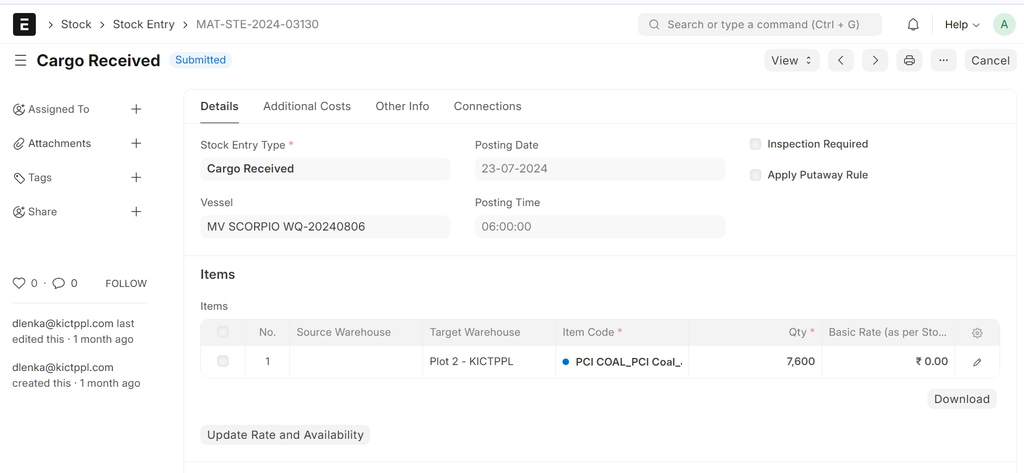
Rake Dispatch
A prominent form carries all data related to the rake. In shipping, a rake refers to a train supplied by the railways for loading. This process involves dispatching.
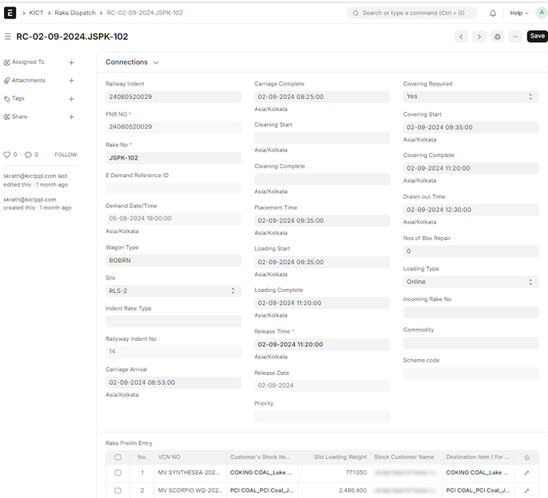
Railway Receipt
- Automated creation of Railway Receipts (RR) via rake dispatch, with all details from the rake dispatch automatically fetched into the RR.
- Simplified RR creation process for enhanced efficiency.
Invoicing
This streamlined process not only enhances productivity but also minimizes the risk of errors, ensuring accurate invoicing every time.
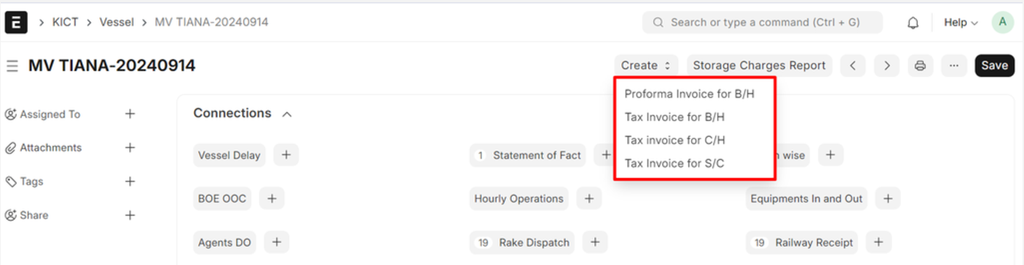
Storage Charges
Here’s the corrected version:
- One-click invoice creation for quick and efficient processing.
- Storage charges calculation based on the number of days cargo items are stored on the vessel.
- Customer-wise slots for different days on which storage charges will be applicable.
- Automated calculation of different charges based on the number of days the cargo is stored, such as a daily charge for the first 15 days.
- Cargo items from different vessels arriving on the same day are invoiced based on their respective vessel and arrival date.
-Accurate calculation of storage charges based on the cargo present on the vessel, with the days configured in the customer master to automatically populate the invoice.
Cargo Handling Charges
- Cargo handling charges are calculated based on a percentage breakdown, such as 30%, 50%, and 20%, corresponding to different time periods of dispatch.
- Single-click invoice creation for ease of use.
- Automated calculation of complex cargo handling charges for accuracy and efficiency.
- Rate bifurcation based on periodic and non-periodic cargo handling charges.
- Customer-based invoicing aligned with the respective vessel details.
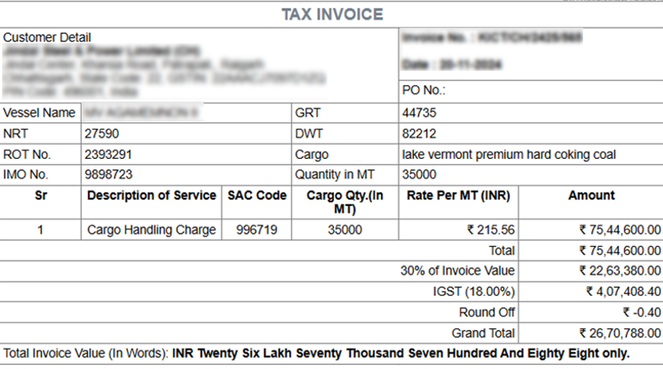
Royalty Charges
- One-step creation of royalty invoices
- Automated calculation of royalty across different heads, including berth hire charges, storage charges, and cargo handling charges.
- Incorporates time-specific periods and applies the specified royalty percentage.
Customized Reports
Reports related to the new Doctypes which is beneficial for the tracking of Operation Performance.
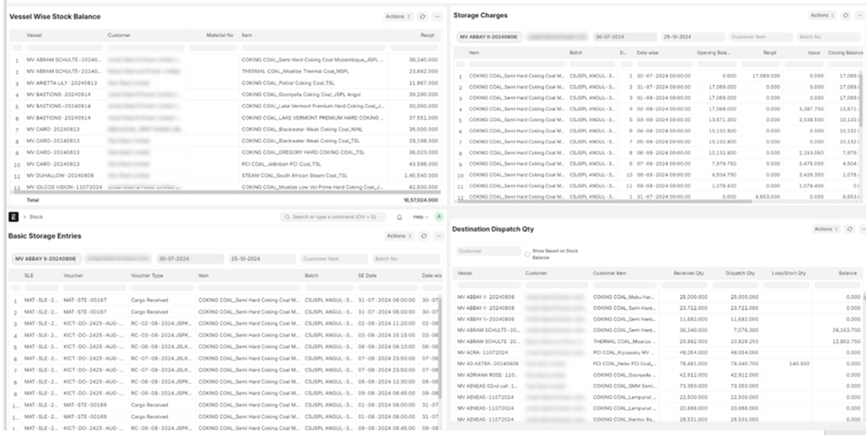
- Vessel Wise Stock Balance: Shows the remaining quantity in the vessel along with receipt and issue quantities. Note: Only applicable for vessels with a balance.
- Destination Dispatch Qty: This report shows the receiving, dispatch, loss, and balance quantity of the customer's items.
- Storage charges: Show the receipt and issue of cargo items by vessel and customer, including batch dates received. For Tata Steel Limited, this is not applicable. For customers with holidays applicable for free storage days, it automatically skips holidays set in the coal settings.
- Basic Storage charges: Shows the bifurcation for the issue quantity.
- Royalty Storage: Shows Storage Charges applicable for royalty.
APP Setting
- Customized system settings
- Configurable components
- Streamlined representation
- Dynamic calculation settings
- User-defined controls
No comments yet. Login to start a new discussion Start a new discussion