Sales Personwise Customer Access
Step 1 : Set User Permission . Always update for lower role at the end . i.e. first save
·
1 min read
Step 1 : Set User Permission .
Always update for lower role at the end . i.e. first save record for user having multiple roles and then for user having single role as it will overwrite.
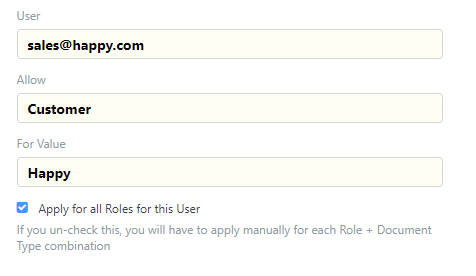
Step 2 : Go to Role Permission Manager
Select Role and Doctype
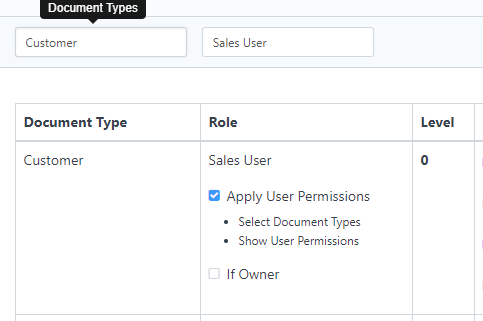
Step 3 : Select Document Type and check if customer is permitted and click on Set.
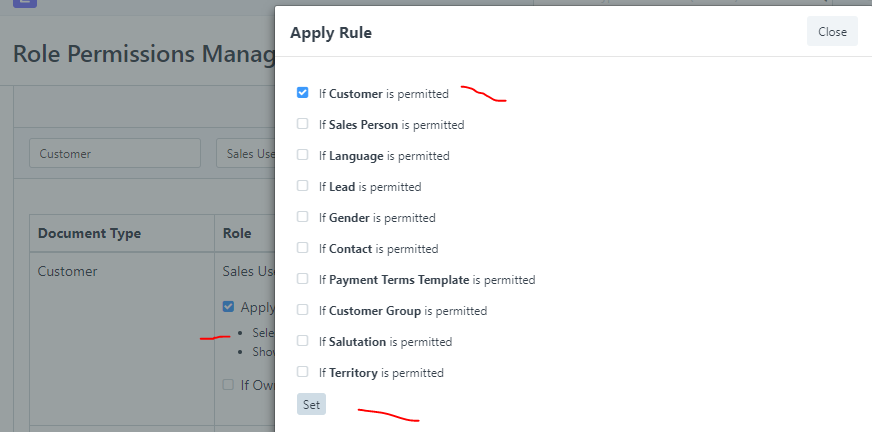
No comments yet. Login to start a new discussion Start a new discussion