Room Rates
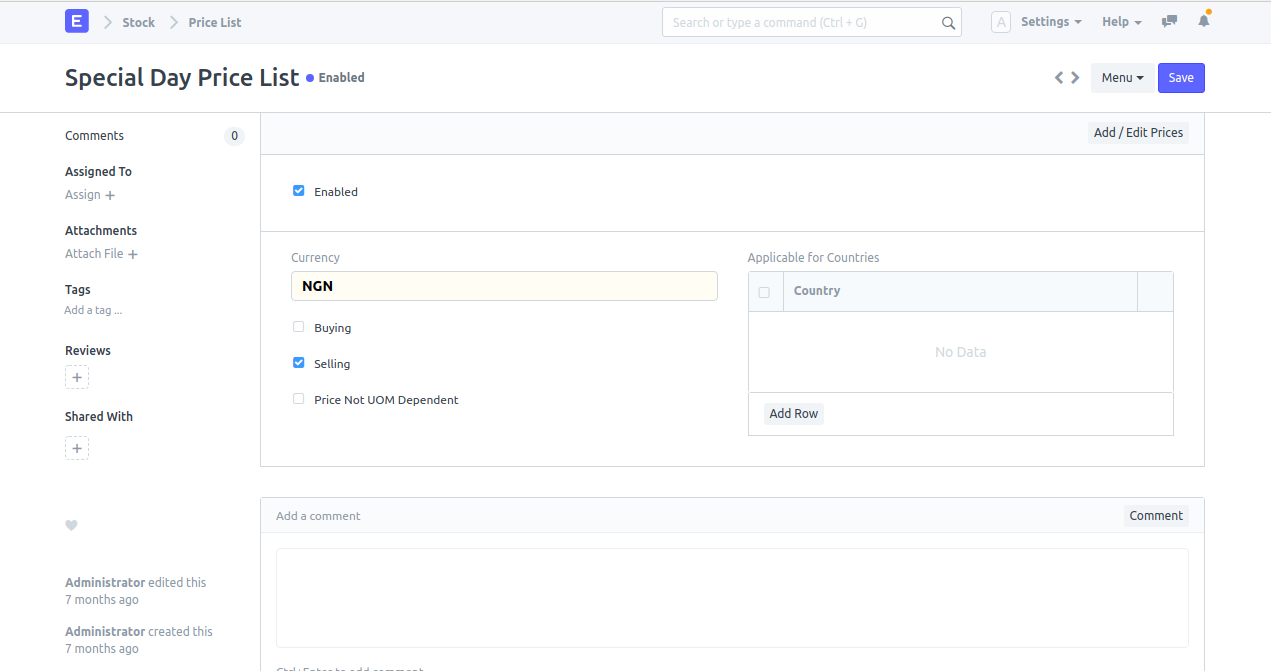
Description
To setup price list.
Navigation
Stock > Price List
Steps to Setup Normal and Special Day Price List
- Open New Pricelist doctype.
- Enter price list name as per your choice.
- Tick the Selling option and click on save.
- For Normal day Set Default Price List in Selling Settings.
- For Special day and weekend set Default Holiday Price List in Company doctype.
Steps to verify if the settings is correct
- Open Frontdesk and book the days with atleast one normal day and one special day.
- Check in the items table if the charges for normal days and special days are applied properly.