Room Check-out and Payment Settlement
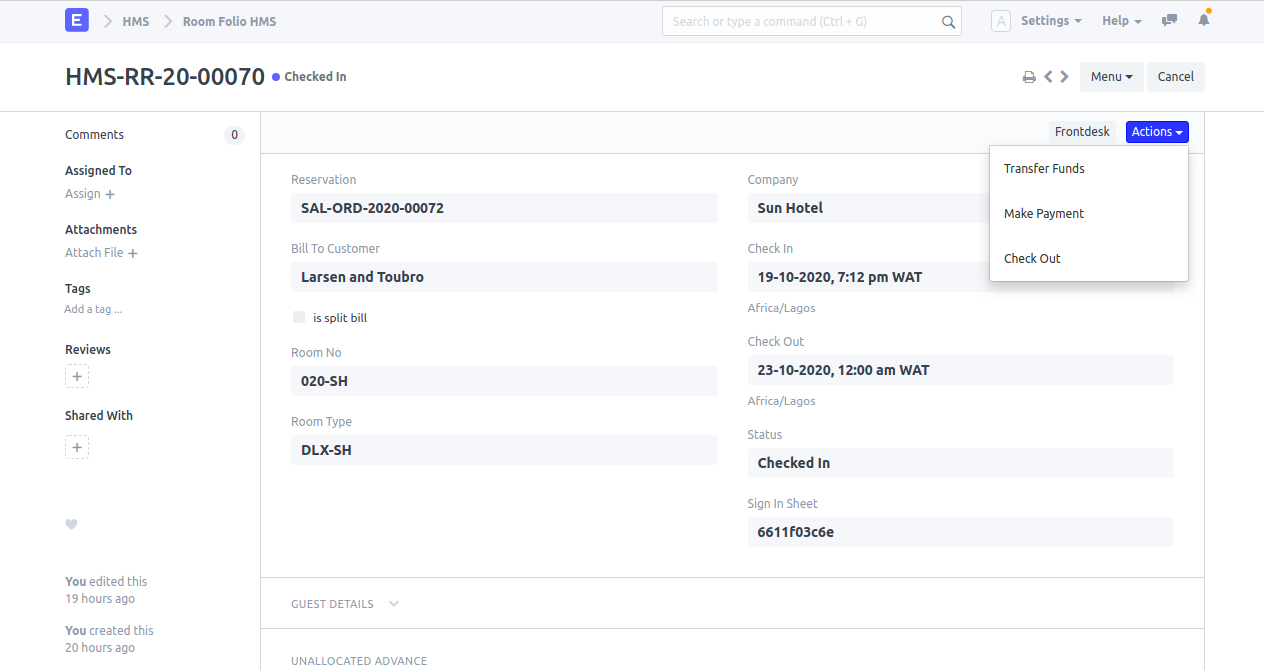
Feature
For checking out the checked-in customers and for settlement of payment.
Navigation
HMS > Room Folio
Pre-requisite
How to navigate
- Open Room Folio whose check out is to be done.
- If Advance Payment is equal to Total Charges just click on Action button and select Check Out option.
- If Advance Payment is less than Total Charges then click on Action button, select Make Payment option and do the payment then do Check Out.
- If Advance Payment is greater than Total Charges then click on Action button, select Make Payment option, select Refund and then do Check Out.