Charge Checked-in Customers for Other Services
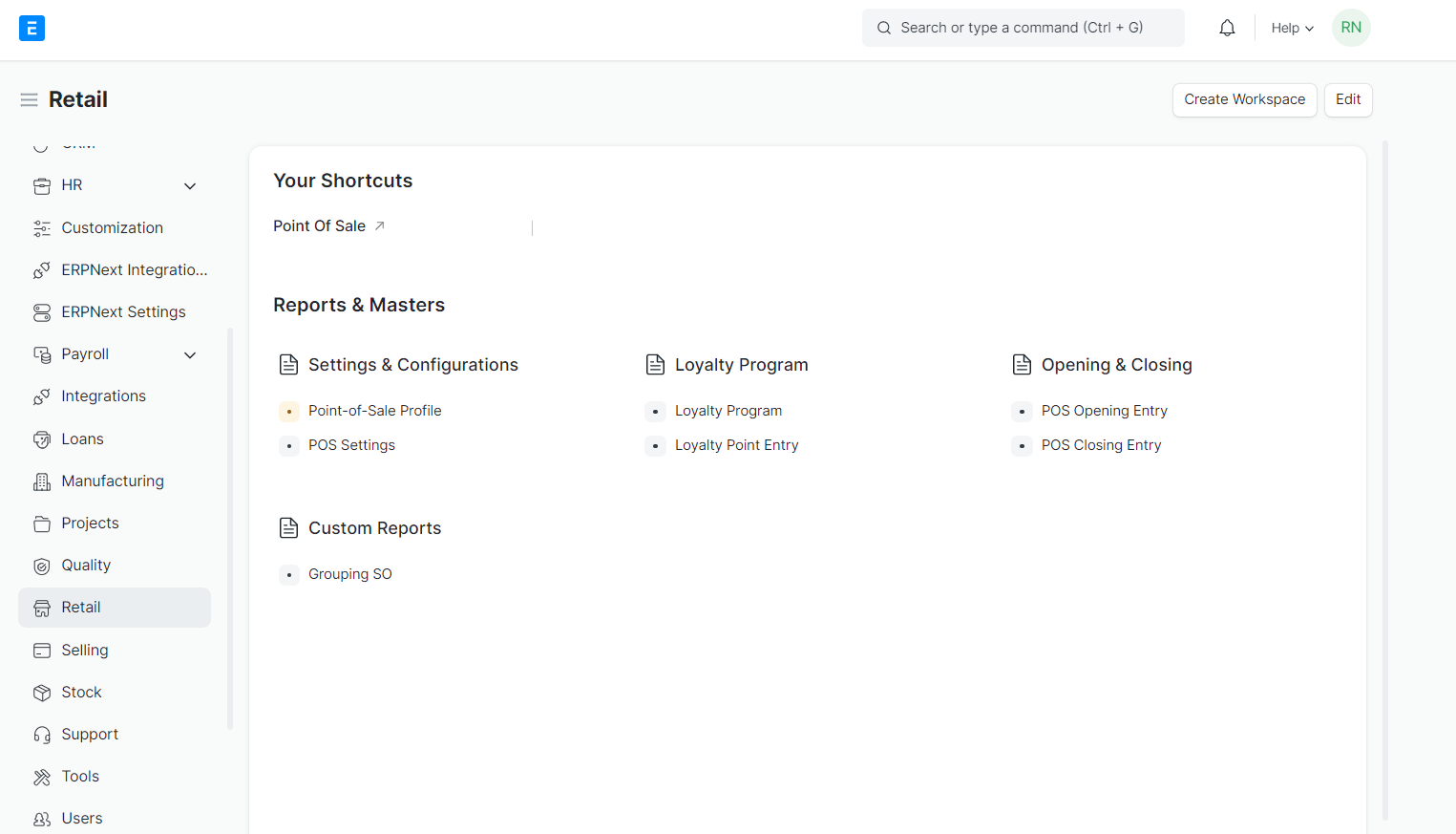
Feature
For charging checked-in customers for other Services like Laundry, Restaurant, Salon, Spa etc.
Navigation
Home > Retail > Retail Operations > POS
Pre-requisite
- POS Profile
How to navigate
- Go to POS and click on key icon to get list of checked-in customers.
- Select the customer from the list.
- Add Items from the list displayed on the right by clicking on them.
- Edit the quantities as needed.
- When all Items are added, click on Pay.
- Enter zero in cash box, so that the charge is posted to the room folio of the checked-in customer.