Integration of Pet Pooja POS with ERPNext for Streamlined Business Operations
A robust integration that connects Petpooja POS APIs with ERPNext modules, enabling automated syncing of sales transactions, stock movements, and ledger entries for accurate backend operations

Farki is a contemporary Indian restaurant known for its innovative take on traditional flavors. Farki operates over 30 outlets across India. For this, we developed a custom integration between Petpooja POS and ERPNext. An API was implemented to fetch data from Petpooja and store it as a Petpooja Log within ERPNext. On saving the log, a customized workflow automatically generates a Sales Invoice based on the transaction data.
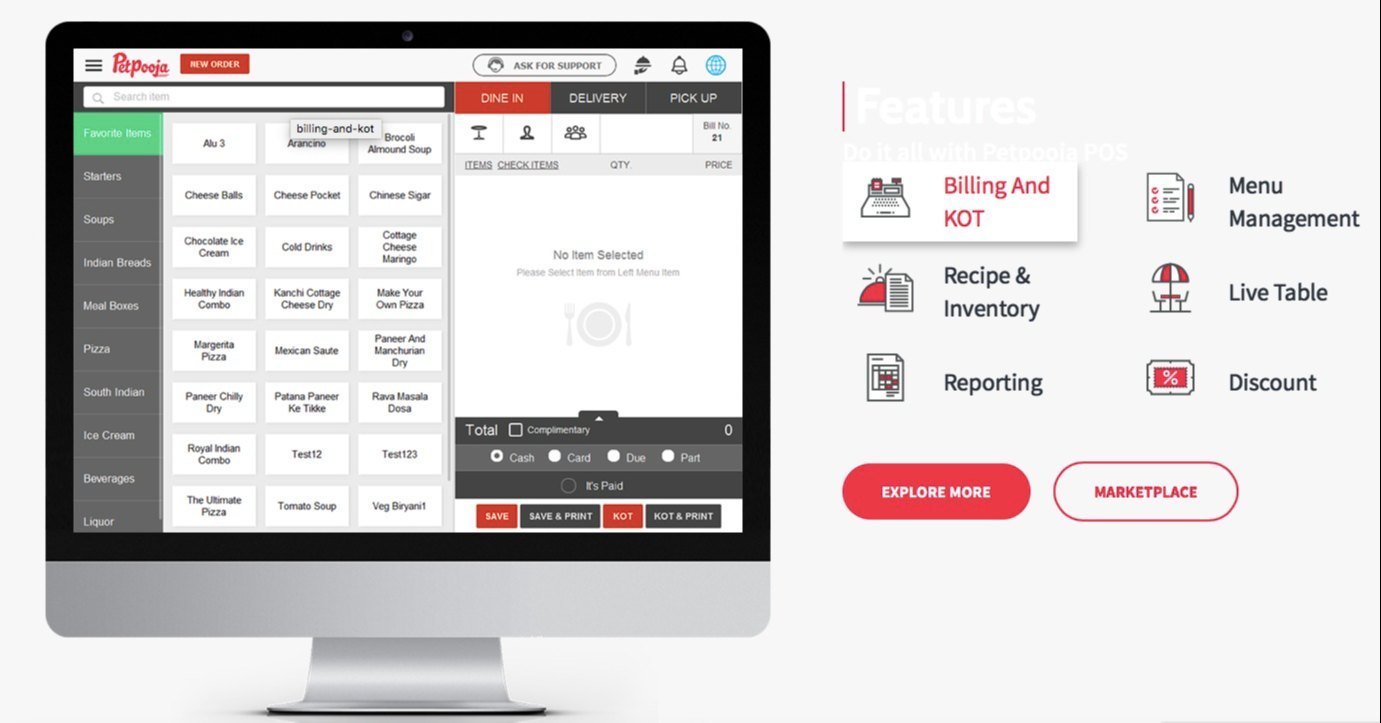
Key Features of the Petpooja–ERPNext Integration:
- Automatic Sales Invoice creation based on:
- Platform (e.g., Zomato, Swiggy)
- Mode of Payment (Cash, Online, Paytm, PhonePe, GPay)
- Outlet-wise segregation
- Partial payment support to reflect accurate payment splits
- Business Day-wise sales capture, even when sales cross midnight
- Custom outlet-wise closing times, configurable per location
- ERPNext as the source of truth for:
- Item master data
- Pricing
- Inventory
- Automatic tax calculation based on item rates
- Real-time monitoring of:
- Sales across all outlets
- Inventory levels
- Cash in hand
- Auto-deduction of ingredients from stock based on recipe mapping
The system intelligently handles various scenarios such as duplicate entries, errors, and cancelled orders to ensure accurate and clean data processing. This automation significantly reduces manual work, improves reliability, and enhances operational efficiency across Farki's multiple outlets.
Case 1 : Successfully Sales Invoice CreationStep 1 : The Petpooja Log is created in ERPNext using the API.
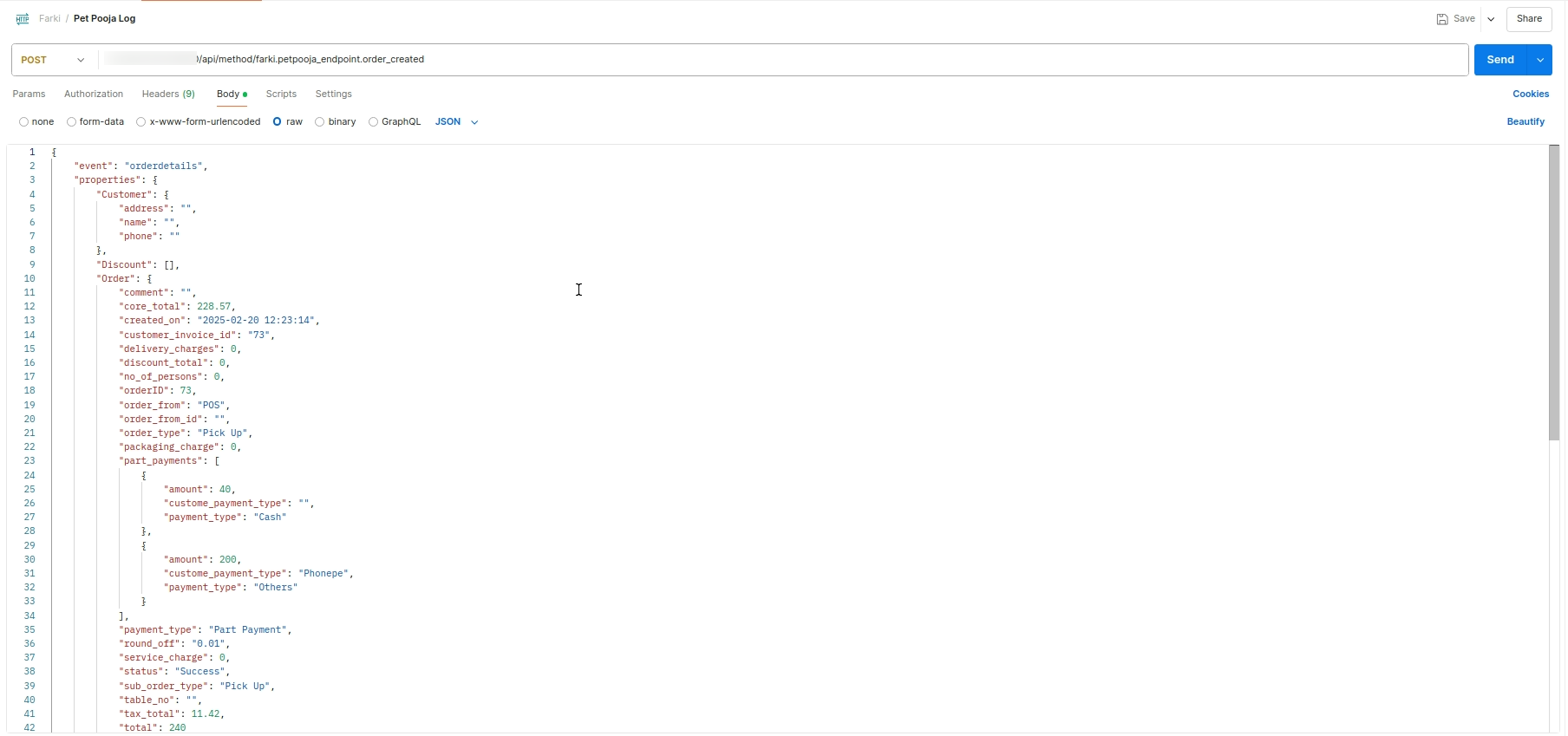
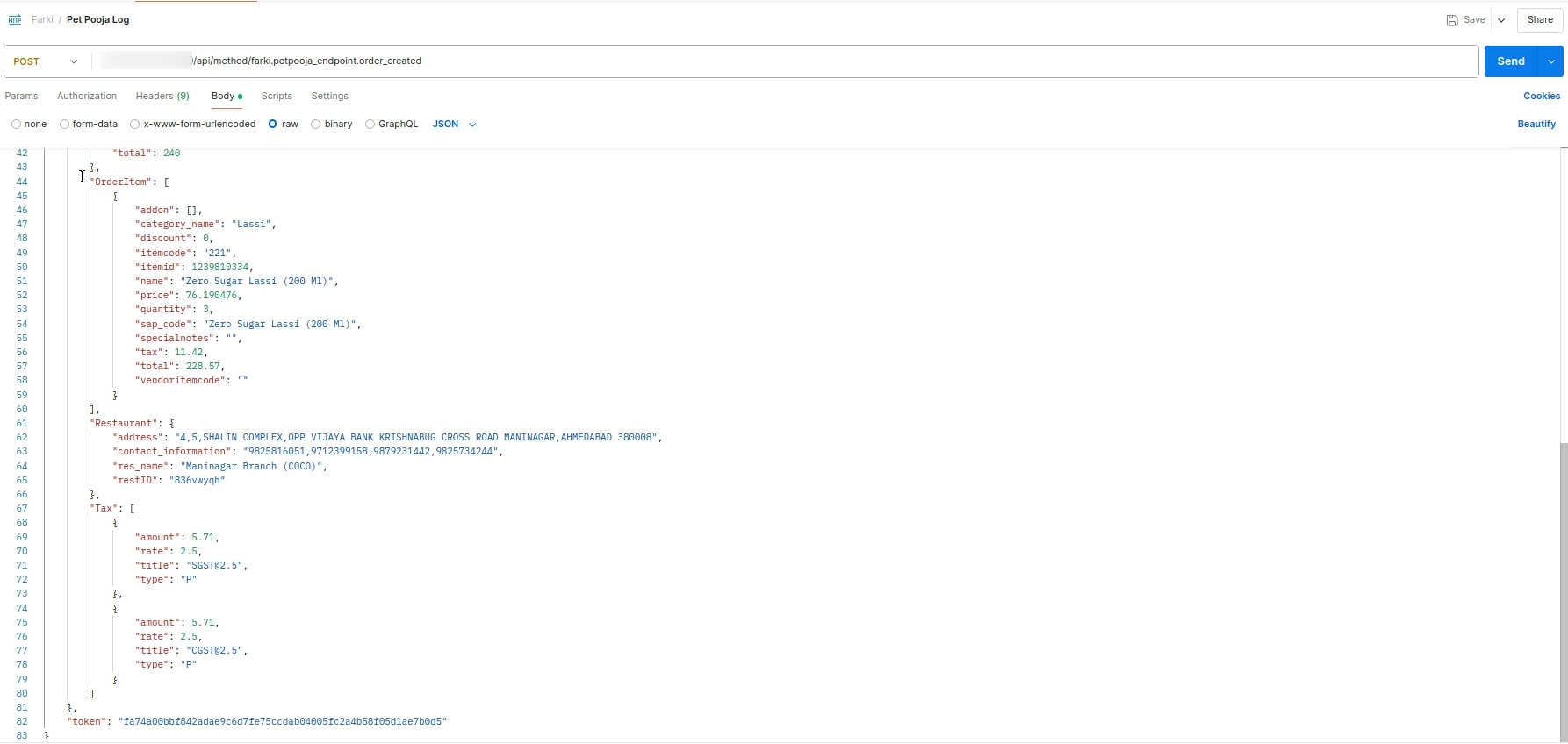
Step 2 : The Petpooja Log is created in ERPNext.
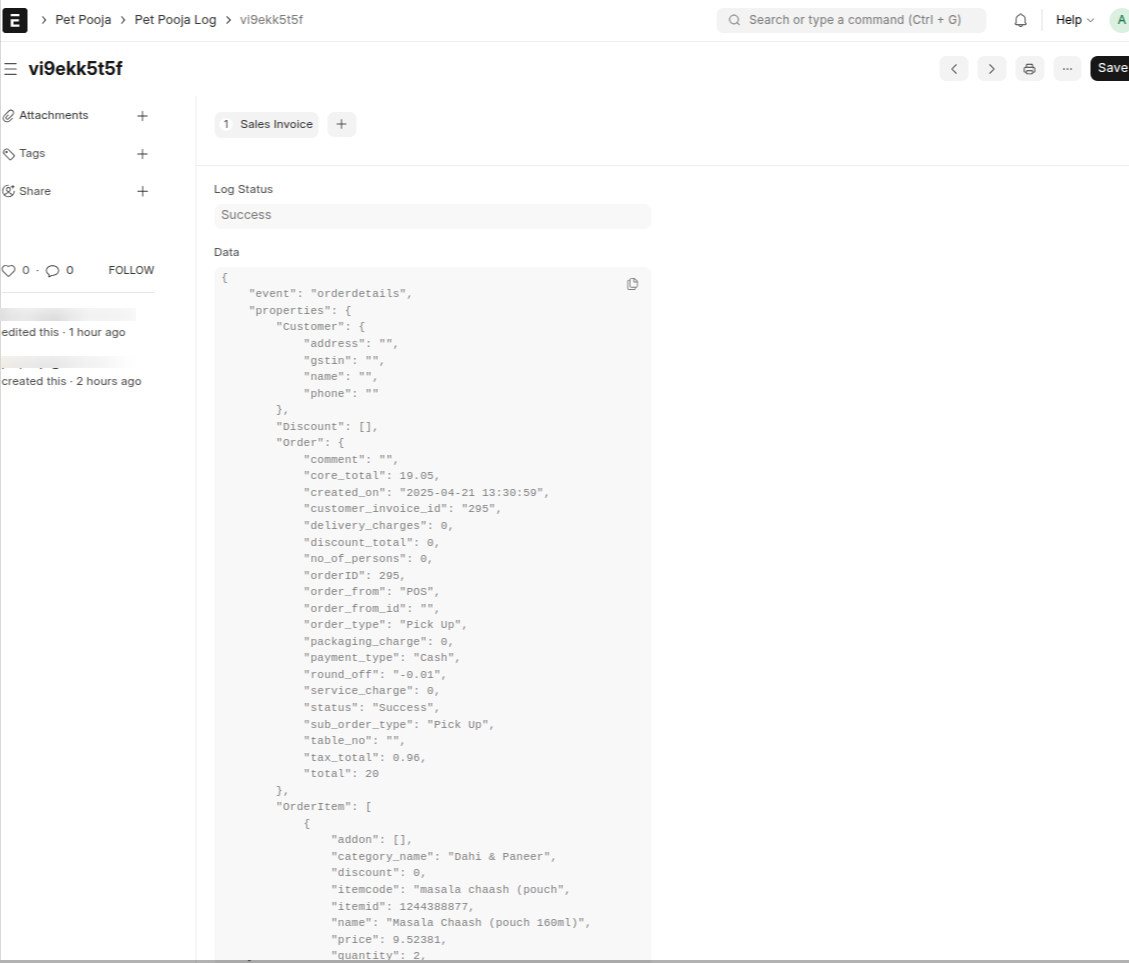
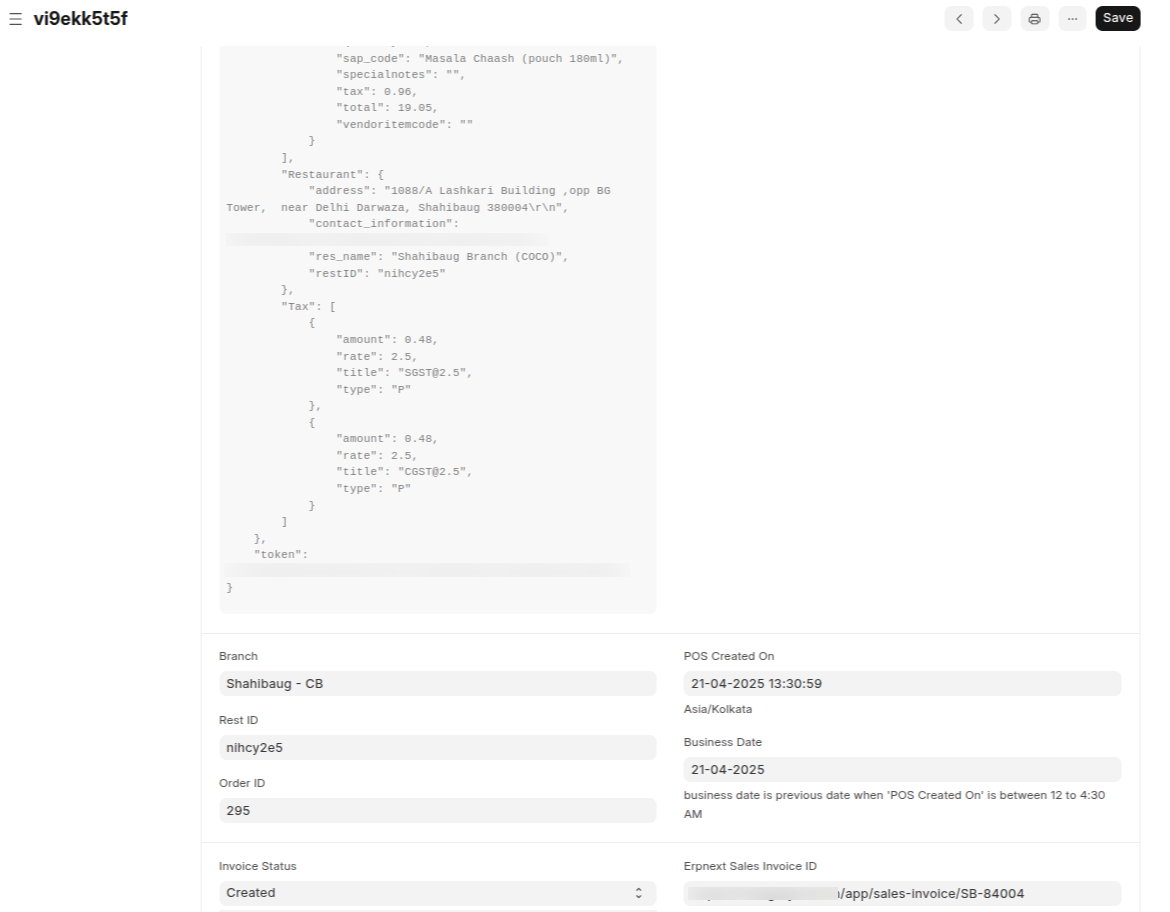
Step 3 : On saving the Petpooja Log, a Sales Invoice is automatically created, and both the creation status and the Sales Invoice link are stored in the Petpooja Log.
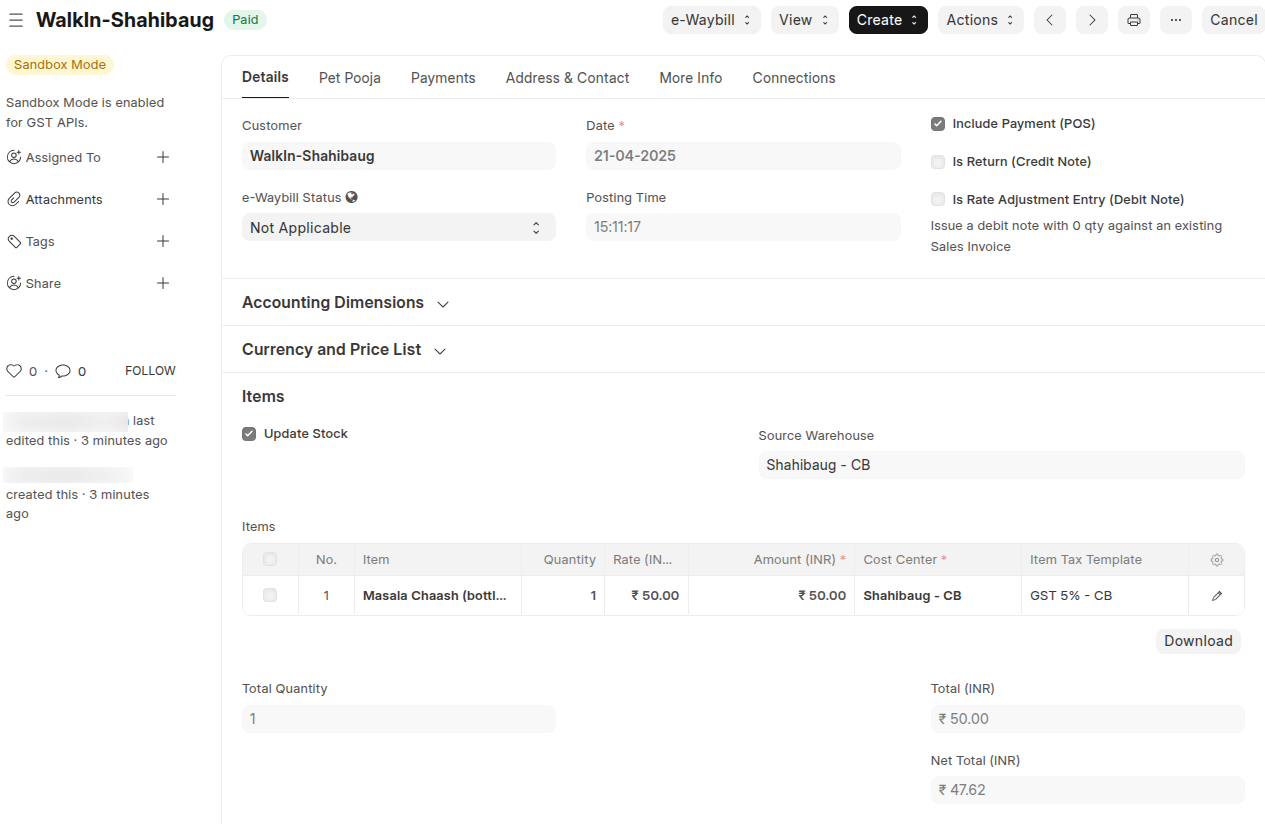
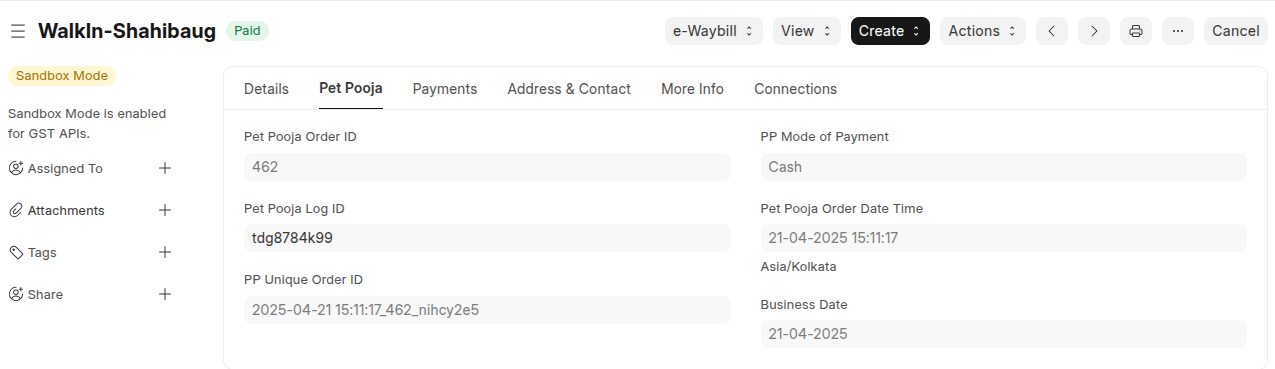
In such cases, the system prevents the creation of duplicate Sales Invoices.
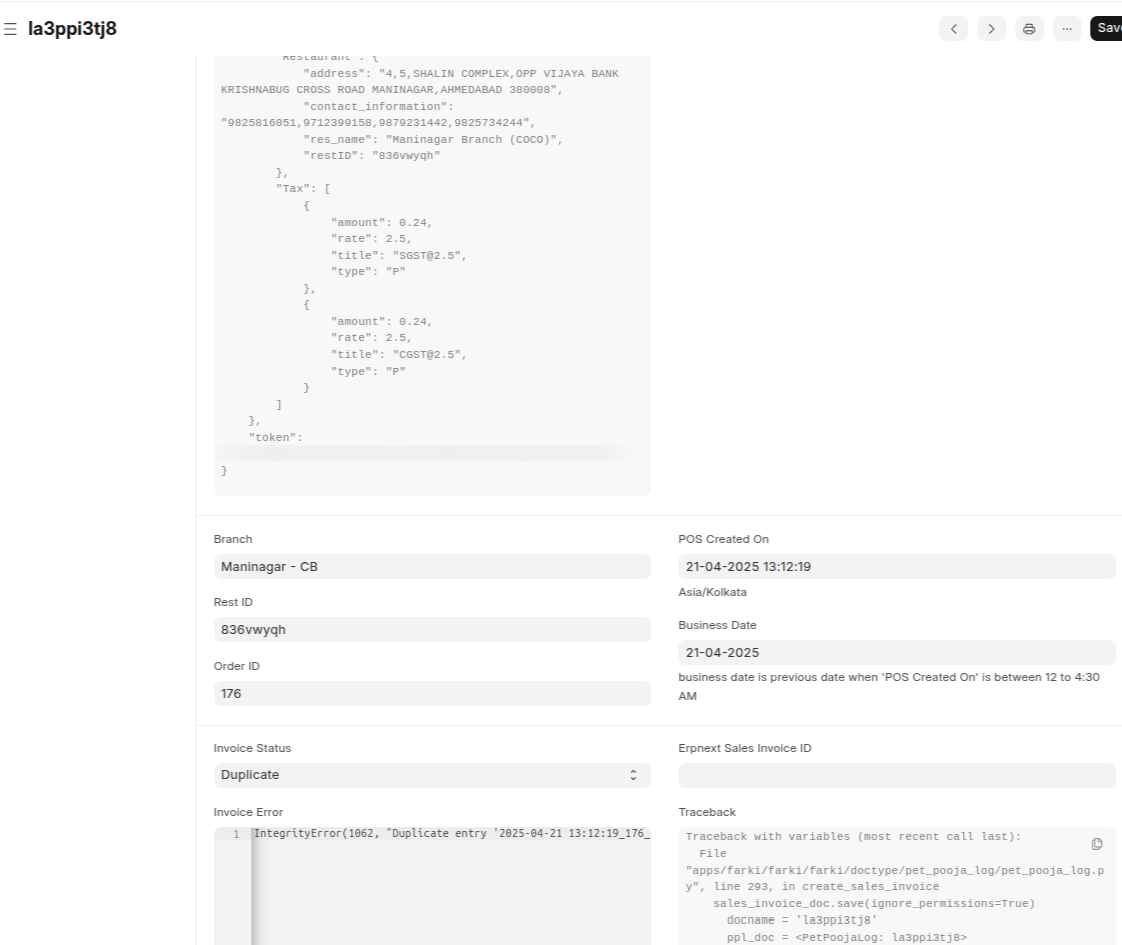
In such cases, the Sales Invoice is not created, and the error message is recorded in the Petpooja Log.
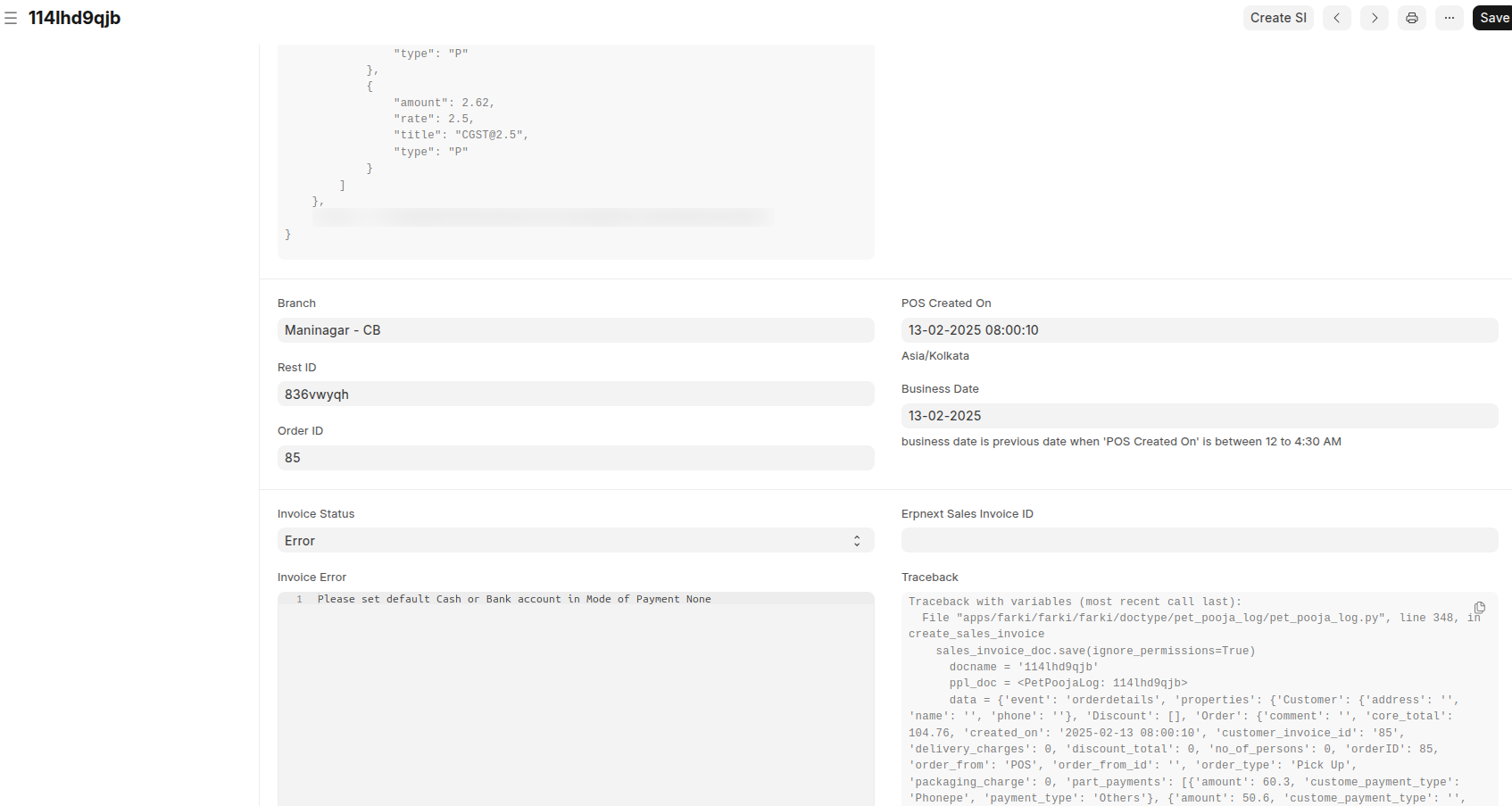
This way GreyCube Technologies successfully implemented a seamless integration between Petpooja POS and ERPNext to enhance and automate Farki’s end-to-end transaction process. This customized setup simplifies business logic by capturing sales data directly from the POS system. The solution minimizes manual intervention, increases operational efficiency, and is built to handle large-scale data loads with speed and accurac ensuring consistent and reliable performance across Farki’s growing network of outlets.

No comments yet. Login to start a new discussion Start a new discussion