Exciting New Features in ERPNext, HRMS, and Frappe Framework: January to April 2024
From January to April 2024, ERPNext, HRMS, and the Frappe Framework introduced exciting new features to enhance efficiency and user experience. This blog covers the key updates shaping these platforms
·
6 min read
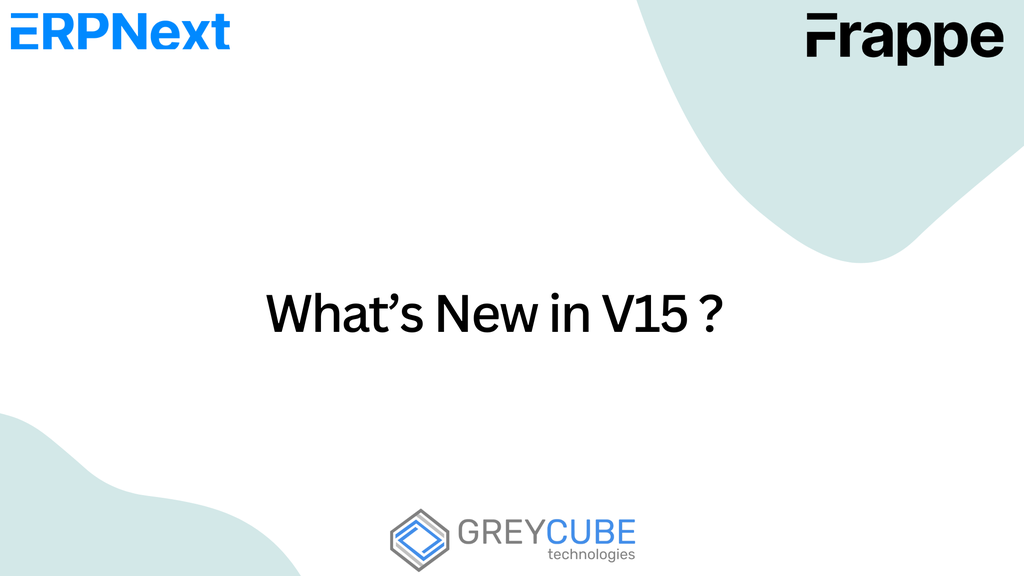
New Feature Releases (January to April 2024)
Here’s a look at the notable new features introduced across different modules:
- Accounts
- Config to enable immutable ledger : Now user can enable immutable ledgers.
- Editable journals v15 : Removed account and party balance fields from Journal Entry Account and enabled Journal Entries to use the Reposting Accounting Ledger feature.
- Period-wise closing entries for Trial Balance :
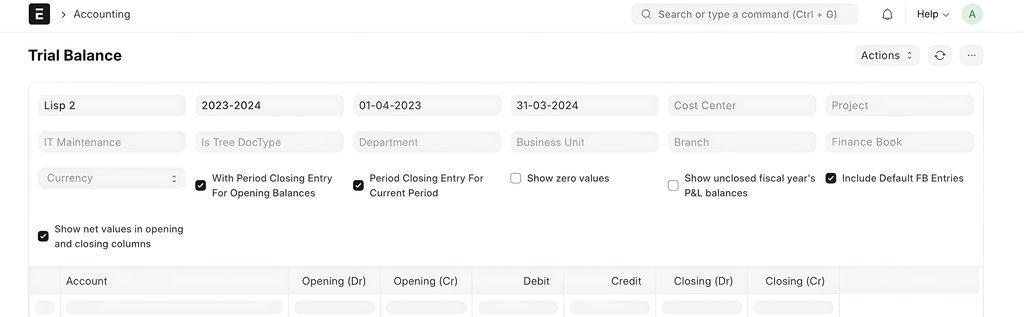
- In words in payment entry
- New financial views - Growth and margin views for P&L and balance sheet : This PR adds two new views in P&L and one new view in Balance Sheet reports in ERPNext. The views are very much similar to Ticker Tape's financial views of public companies.Financial performance of the company needs to be seen in term of growth and margin also. This view can save time for the financial management team.
For P&L, it adds- Growth View and Margin View
For Balance Sheet, it adds- Growth View
- Growth View- Uses the base value from the very first financial year in ERPNext and shows relative growth in % for successive financial years.
- Margin View- Uses the total sales revenue (income) as the base value for a year, it shows the relative income and expense values in % displaying the final P&L in % for the given financial year.
- Add Bank Transaction to connections in Journal and Payment Entry : This makes it easier to check if we have reconciled a payment voucher with a Bank Transaction.
- Multi-select customer group in AR Report : Allow User to select multiple customer group to generate AR Report.
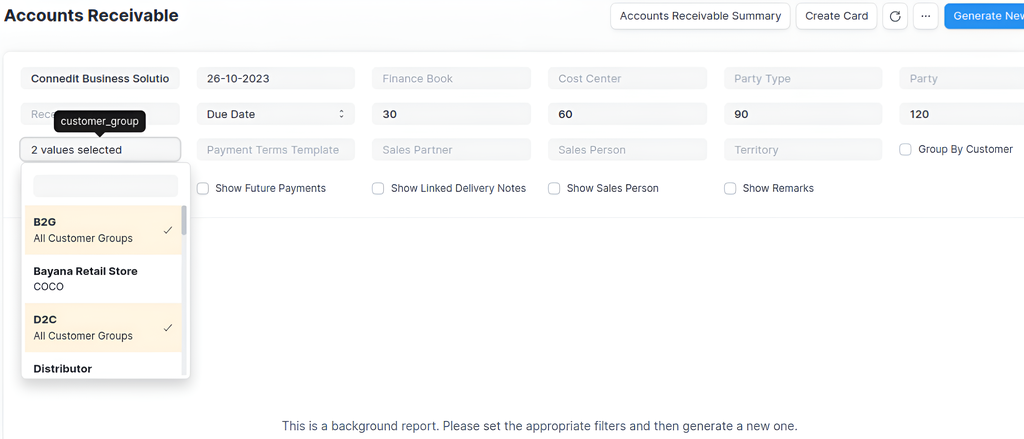
- in_party_currency option for AR/AP : Instead of the obscure option of putting the result in the party currency when a party is selected, this is now a specific option:
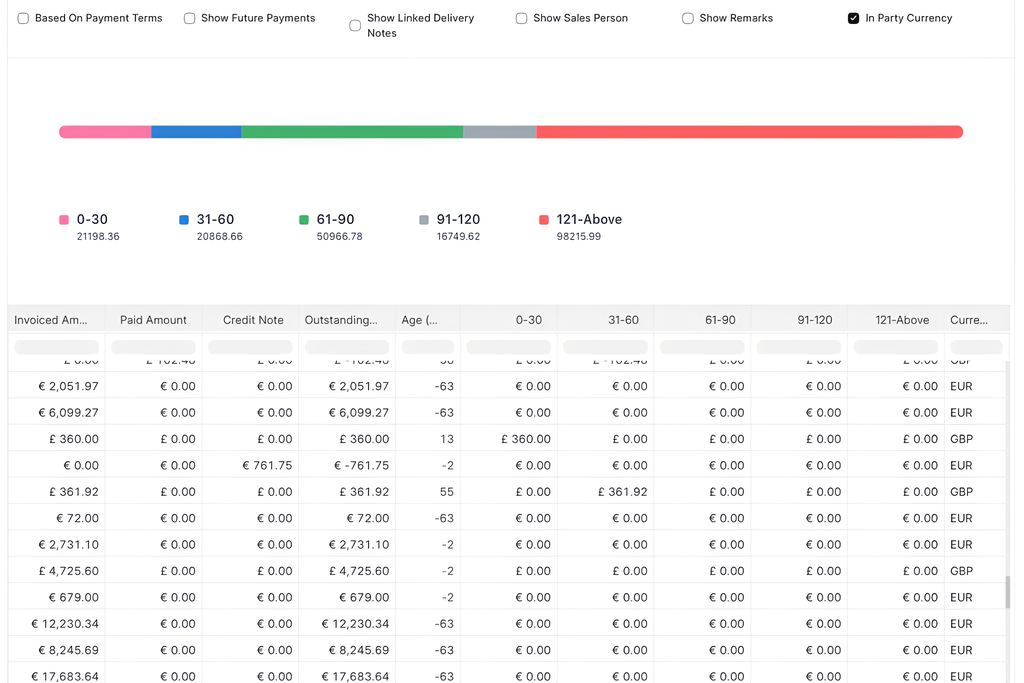
- Inventory
- Enter serial range in Serial/Batch Selector :
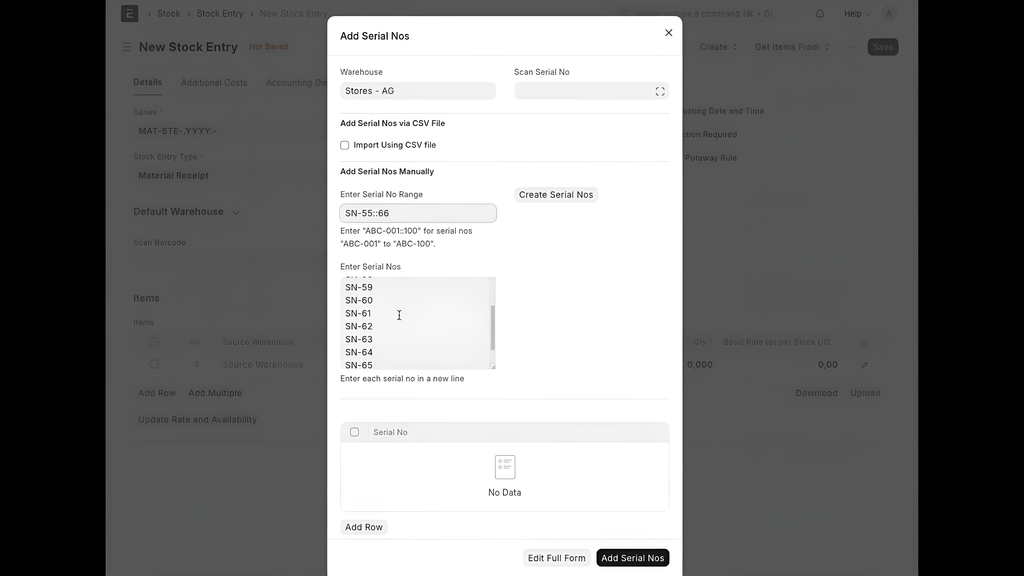
- Get RM costs from consumption entry in manufacture SE :
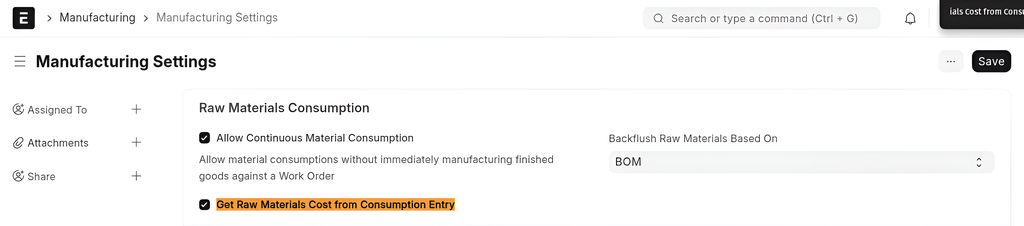
- Validations : RM's can't be added directly in the Manufacture entry. All the material consumption needs to be done using Material Consumption for Manufacture entries. Partial Manufacture entries are not allowed, as FG's rate can't distributed equally in that case.
- Provision to add items in Stock Reservation dialog :
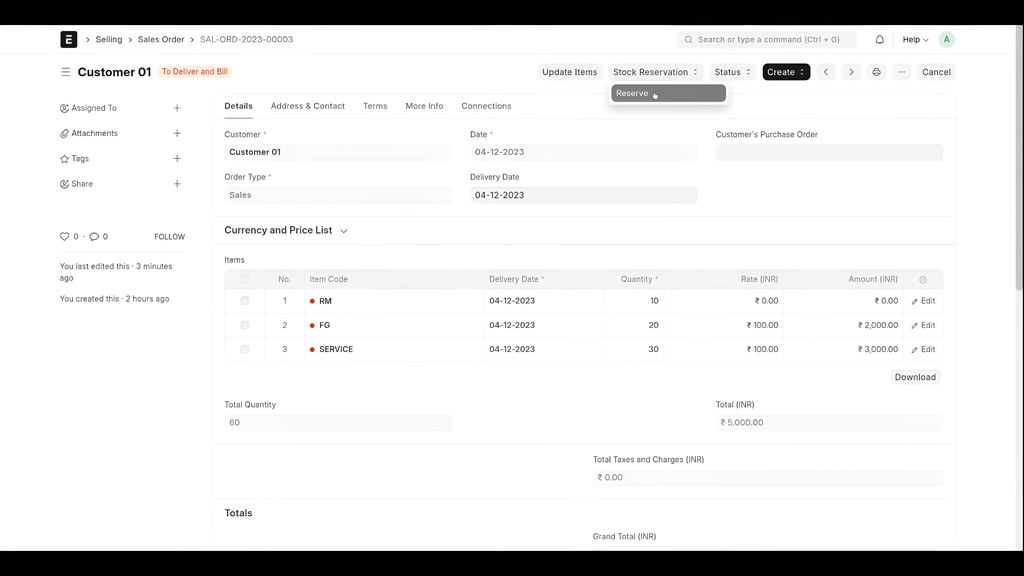
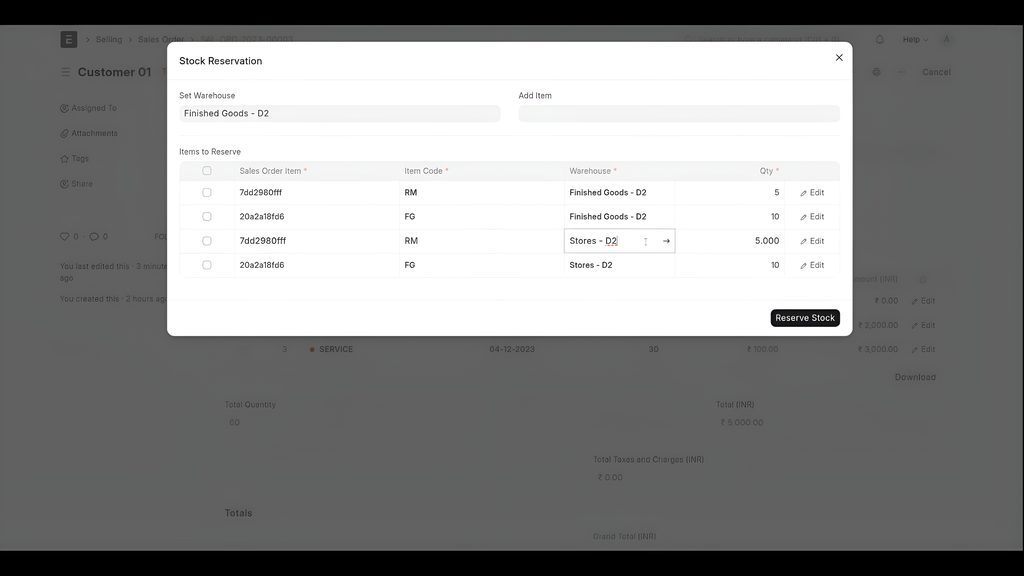
- Company filter in Stock Ledger Variance :
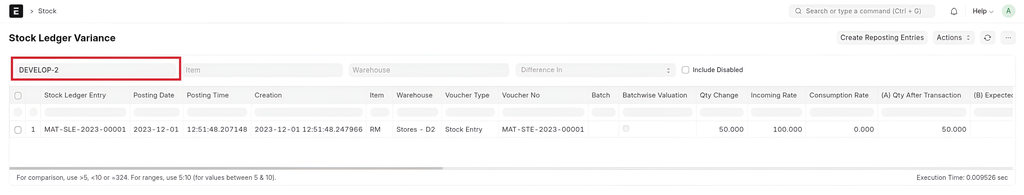
- Auto reserve stock for Sales Order on purchase :
- Navigate to Stock Settings and enable Auto Reserve Stock for Sales Order on Purchase.
- Create a Sales Order.
- Create a Material Request from the Sales Order.
- Create Purchase Order from Material Request.
- Complete the process by creating a Purchase Receipt for the Purchase Order. The stock will be automatically reserved upon submission of the Purchase Receipt.
- Link to delivery notes list view from delivery trip :
- Added a view link in the delivery trip form which allows quick navigation to the DNs part of this DT.
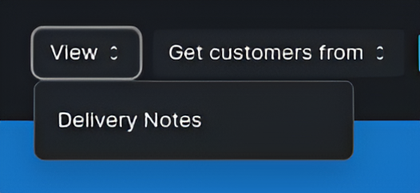
- (Stock Balance): add filters from route : Set default filter value from route options.
- Selling
- Add recursion qty field in promotional scheme : Allow adding the Recursion quantity for a particular product discount directly from the Promotional Scheme DocType so that user doesn't have to go to Pricing Rule created from the Scheme and update it separately.
- Reference for POS SI payments :
- Added a field to capture the reference ID for the SI payments.
- Fetch the SI name instead of the row name for the voucher details in Bank Clearance.
- Fetch the reference number from the payments child table in the Clearance tool.
- Add customer group filter in sales register :
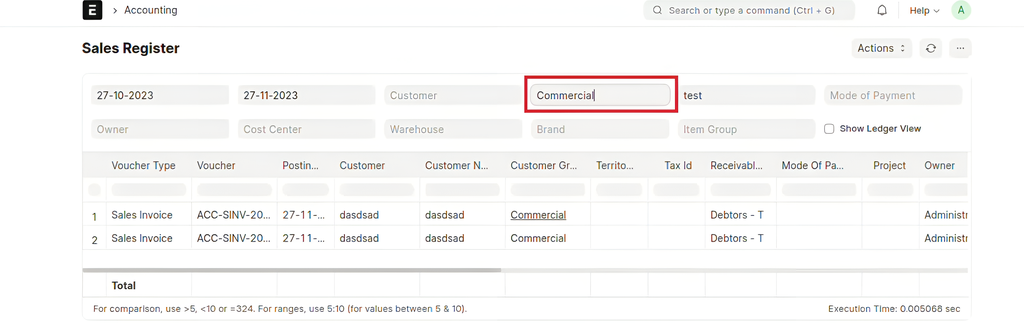
- New Report "Lost Quotations" :
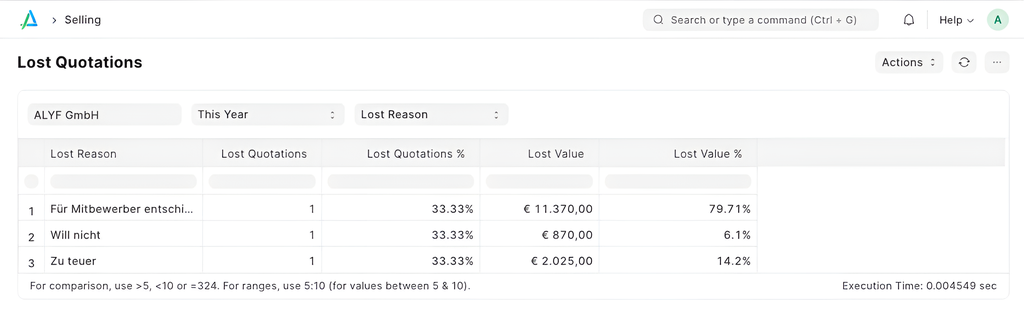
- Assets
- total_asset_cost field : Adding a Total Asset Cost field in the Asset doctype which reflects the total asset cost after an Asset Repair with 'Capitalize Repair Cost' checked.
- Shift depreciation for assets : Checking the "Depreciate based on shifts" checkbox for a finance book row in an asset lets users define the number of shifts the asset would run in a period in order to depreciate it accordingly. Users can define the shift names with their shift factors in the Asset Shift Factor doctype (for example: "half": 0.5, "single": 1, "double": 1.5 and "triple": 2) and set a default. Later if they want to change the shifts of an asset for a particular period, they can do so using the new Asset Shift Allocation doctype, and the remaining shifts are automatically adjusted.
- CRM
- Copy emails from lead to customer : When creating a new Customer from a Lead and Carry Forward Communication and Comments is enabled in CRM Settings, then copy communication from Lead to Customer. How to test this:
- Create a new Lead
- Send an email from the Lead form (say, to the lead)
- Klick on Create > Customer, save
- The email should be visible in the Customer's Activity
- Set lead name from email : For Example a new Lead is created from an email with sender "Jane Doe <jane@example.org>". New behavior:
- Full Name set to "Jane Doe",
- First Name set to "Jane",
- Last Name set to "Doe".
- HR
- Add employee number to client user bootinfo : Adding the employee name to bootinfo is useful for building HR-related personal workspaces
- Manufacture
- Visual plant floor : Plant Floor feature in the ERPNext is used to visualize the status of machines and workstations within the corresponding plant floor. This feature provides visual interface for processing job cards.
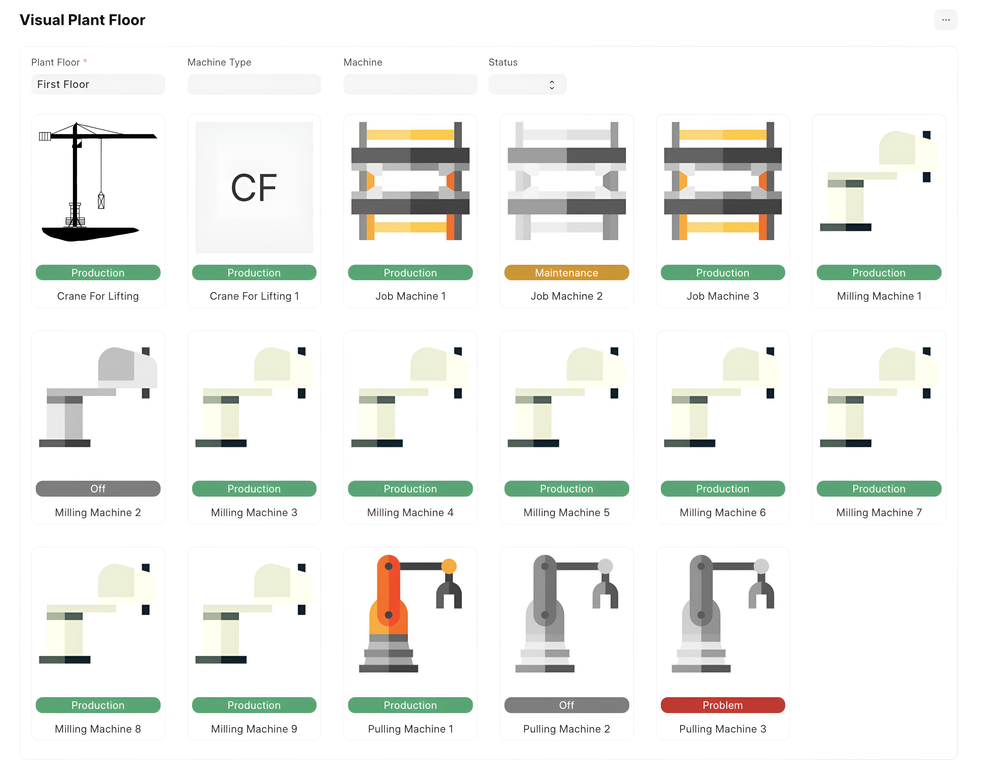
- Provision to close SCO : Added the option to close the SCO manually as it is done for the PO. Also add the option to reopen the SCO if closed.
- Add Supplier Delivery Note field in SCR : While creating a subcontracting receipt from the subcontracting order, In the subcontracting receipt, supplier delivery note and the delivery date fields are now present as they are present in the purchase receipt.
- Allow return of components for SCO that don't have SCR created : Now the user can able to view return of components from SCO that don't have SCR created.
- Reserved production plan sub assembly items : Reservations for raw materials against production plans are available, but reservations for sub-assembly items against production plans were not available. With this purchase request, the sub-assembly items will be reserve against the production plan in the respective BIN.
- Procurement
- Toggle updation of billed amount in previous purchase docs : Introduce the check to choose if the billed amount should be updated in the Purchase Order and Purchase Receipt when a Debit Note is created against the Purchase Invoice. For Example :
- User creates a Purchase Receipt for an item with a Qty 10.
- User creates a Purchase Invoice against the PR with Qty 10. This leads to the billed amount in the PR to be 100%
- Now, suppose the user creates a Debit Note against the invoice with Qty -5, the status of the PR changes to partly billed and the billed amount becomes 50%.
- Then, the user creates a Purchase Return against the PR with Qty -5. In this case, the qty captured in the PR is 5 and the qty billed is also 5. But, the billed amount remains as 50% leaving the PR in Partly Billed status.
- Partly billed status in Purchase Receipt : If there is any purchase invoice created against a purchase receipt, and the purchase invoice amount is lesser than the purchase receipt amount then "Partially Billed" is to be shown as the status for the purchase receipt instead of "To Bill".
- (RFQ): special properties in print preview :In RFQ print format, we can use special properties like doc.vendor an doc.items[i].supplier_part_no.
- Add accounting dimensions to Supplier Quotation : Now the user can able to add accounting dimensions in Supplier Quotation.
- Auto create PR on SCR submission : While submitting the SCR the PR will be auto created. Creating a Purchase Receipt on submission of Subcontracting Receipt will not work for existing Subcontracting Documents, Purchase Receipt needs Purchase Order and Purchase Order Item references which get copied from Purchase Order -> Subcontracting Order -> Subcontracting Receipt -> Purchase Receipt. If the Subcontracting Order does not have the Purchase Order references, the same will not be copied to corresponding receipts.
J
No comments yet. Login to start a new discussion Start a new discussion