ERPNext October–December 2024: Quarterly Feature Highlights
The final quarter of 2024 brought key updates to ERPNext, aimed at enhancing workflows and fostering business growth. In this blog, we highlight the standout features from October to December.
·
2 min read
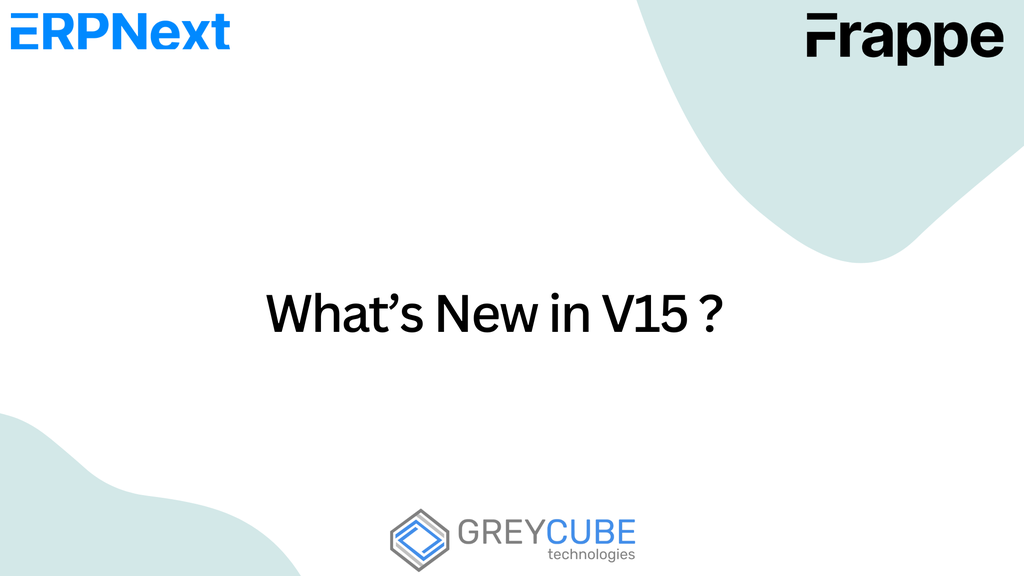
ERPNext Q4 2024: Key Features and Enhancements
The concluding quarter of 2024 brought a host of updates to ERPNext. Below, we break down the standout features across different modules:
- Accounts
- Ledger for advance payment : A separate ledger to track Advance Payments against Sales Order or Purchase Order that only captures Submit and Cancel events. This way Reconciliation / Un-Reconciliation doesn't affect the advance amount calculation.

- Remove Payroll Entry from Bank Account dashboard : Rearranged the dashboard links to distinguish between general transactions and accounting entries and added Bank Transaction to the dashboard links.
- Before

- After
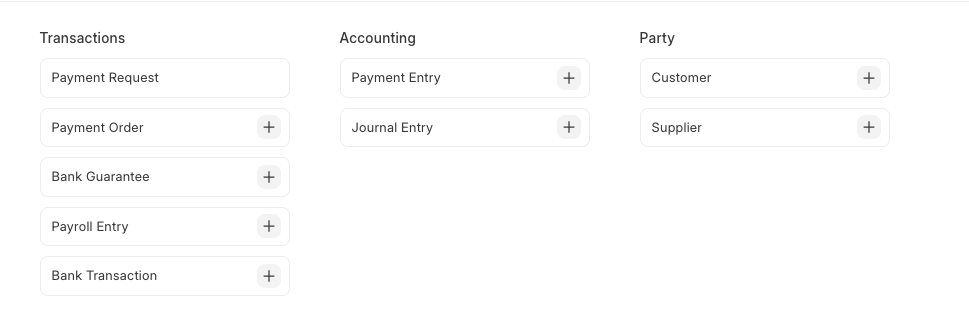
- Added difference_posting_date field in Sales Invoice Advance and Purchase Invoice Advance : Now the users can be able to select posting date of the exchange gain/loss journal while linking advance payment in invoice.
- Before
- After
- Procurement
- Added provision to create multiple Subcontracting Orders against a single Purchase Order :
- Current flow: Only a single Subcontracting Order could be made against a Subcontracted Purchase Order.
- New flow: User can now create multiple Subcontracting Orders against a single Purchase Order.
- Checks for existing Subcontracting Order has been removed.
- Upon creating a new Subcontracting Order, a new check has been added which will throw and error if user is trying to create a new SO against a PO which has been fully subcontracted.
- How to use: When creating a Subcontracting Order, user now has the ability to change the quantity of finished good item, hence enabling them to create a SO which partly fulfils the corresponding PO.
Notes:
- An error will be thrown if quantity entered is higher than available subcontracting quantity (fetched from the PO).
- Upon creating a new Subcontracted Order, the line items will by default have the quantity as the remaining/available quantity to subcontract.
J
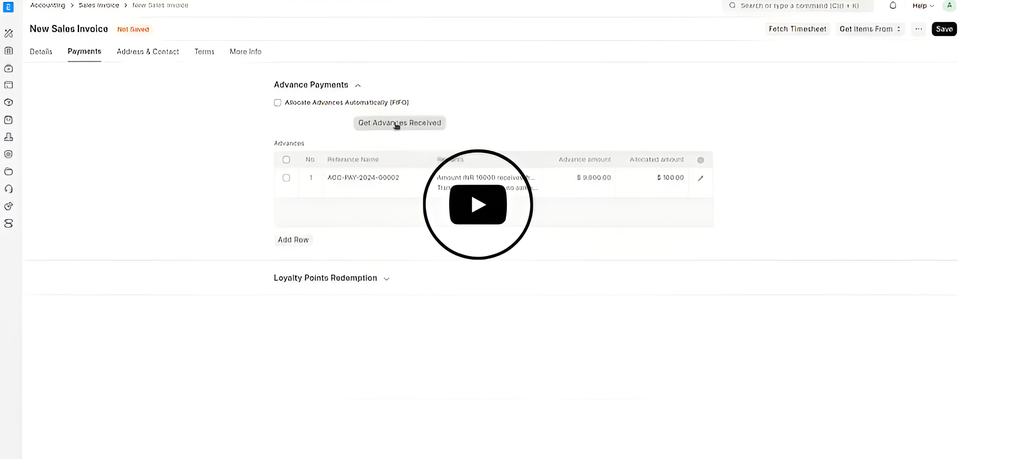
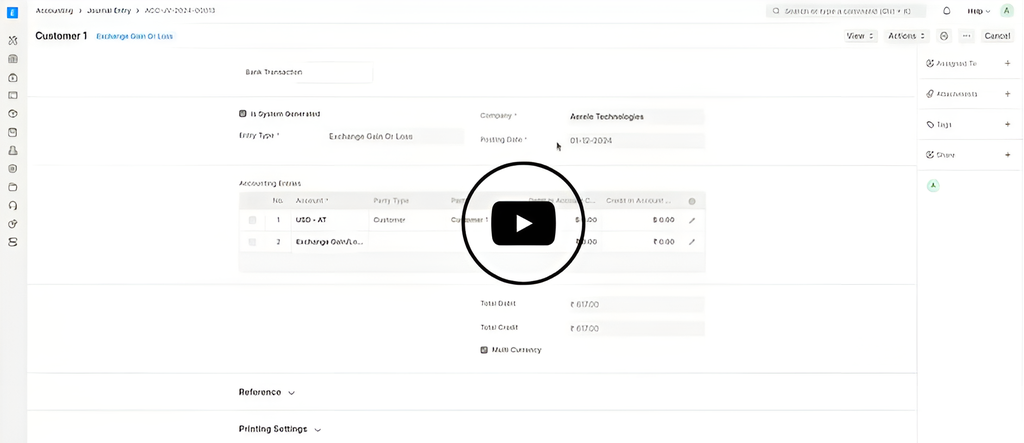
No comments yet. Login to start a new discussion Start a new discussion