ERPNext in Q3 2024: Must-Know Feature Launches from July to September to Keep You Ahead
The latest ERPNext release brings a range of powerful tools and improvements across core modules. From refined reporting options to enhanced automation features.
·
3 min read
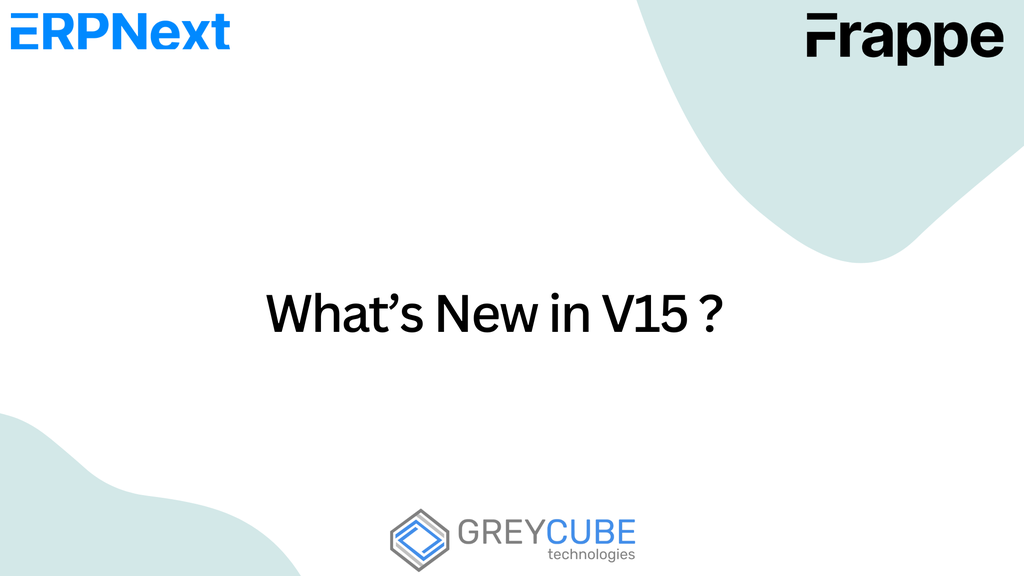
Explore the Latest Enhancements in ERPNext for July - September 2024
Uncover the standout new features introduced this quarter across multiple modules, designed to boost functionality and streamline your operations.
- Assets
- Added 'cost of new capitalized asset' column : Added a new column, Cost of New Capitalized Asset, to the asset depreciation and balances report. This column shows capitalized assets within the selected date range, fixing the issue where the report previously displayed incorrect data. The update ensures the report now provides accurate information.
- Added finance book filter in depreciation and balances report : Added finance book filter in Asset Depreciation and Balances Report. It is required to check the balance as per the Company Act and Income Tax Act.
- Accounts
- Utility report to better diagnose incorrectly cleared Cheques and Deposits : Payment and Journal Entries whose Clearance date is lower than the posting date are considered as incorrectly cleared and reported as such in Bank Reconciliation Statement report. But, there is no clear and easy way to identify such entries without manually setting up filters in List / Report view. To address this, a new utility report: 'Cheques and Deposits Incorrectly cleared' is introduced. This will report all such Payment / Journal entries with their Posting and Clearance dates.
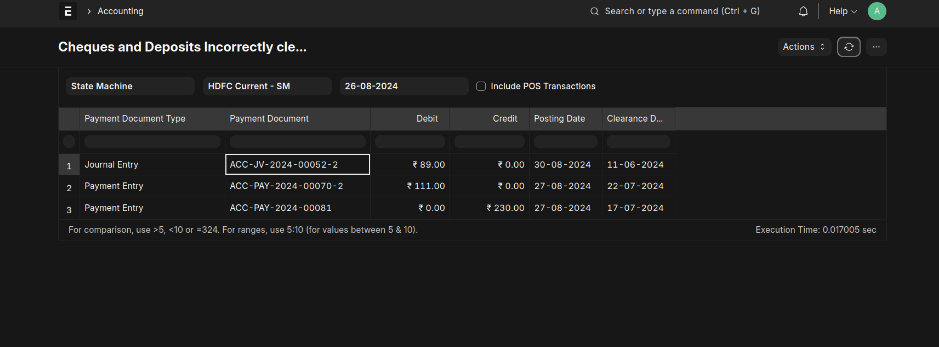
- Added make_regional_gl_entries override for Sales Invoice : For a common feature in France/Europe (but missing in ERPNext core), we've introduced in France Regional Localization app (https://github.com/scopen-coop/erpnext_france), the "Deposit invoice". That's a real Sales invoices / Purchase Invoice issuing (not Payment Request) based on % or fixed amount from a Sales Order / Purchase Order .We need to adapt make_gl_entries and make_reverse_gl_entries method because the actual tax accounting is not correct according regional accountancy law.Income amount from this type of invoice can have a different Account, and Tax amount could be accounted in split/spread Accounts if it talk about Goods or Service or also, but not only, depend Customer/Supplier country, and other case.
- Configurable depreciation calculation via accounts settings : Introduced a checkbox in account settings to enable calculation of daily depreciation based on the total number of days in the depreciation period, including leap years.Default method divides the asset amount on a per-day basis and then by the days in the year.Enabling the checkbox changes the calculation to divide the asset amount by the total days in the depreciation period.
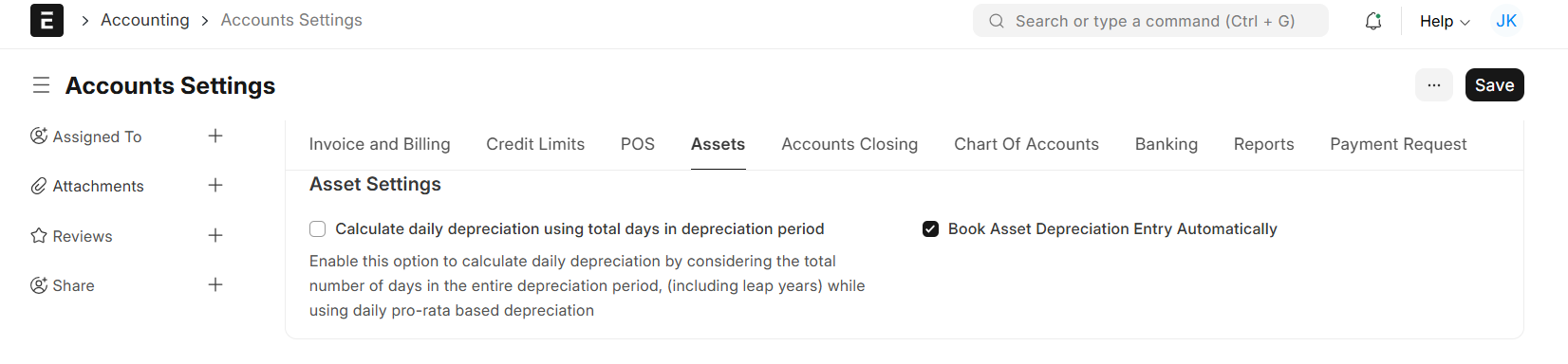
- Manufacture
- Disassembly Order : Added button to make "Disassembly Order" from the work order, on click of it system opens the stock entry with type as "Disassembly Order"
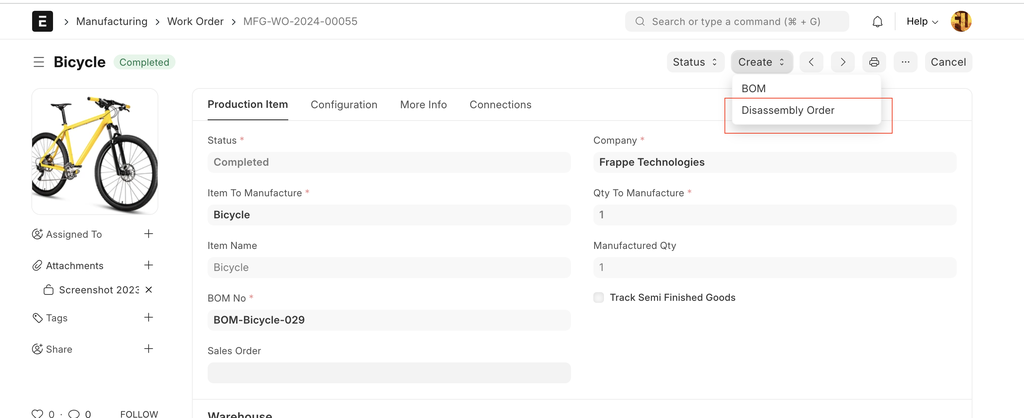
- Inventory
- Expiry date column in Available Batch Report : Introduced Expiry date column in the Available Batch Report.
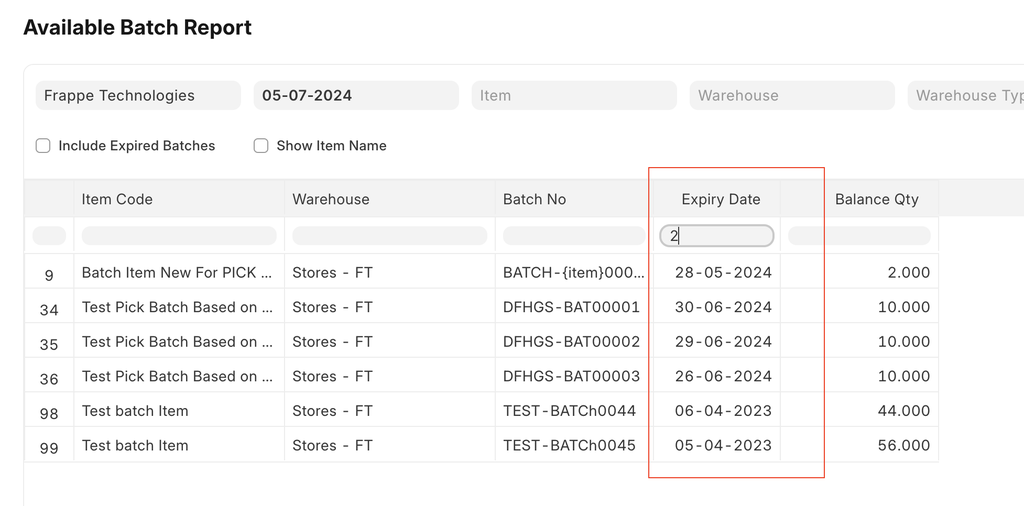
- Create variant with/without image : Earlier, when creating a variant, it was not created with an image. We can set fields in the item variant setting, but we can't set images in it. With this new feature in which when you create a single variant or multiple variants, add a checkbox. If you tick that checkbox, the variant will be created with the image that is in the template of that variant. The purpose of creating this feature was that, as an example, suppose there is a book but the image is the same in all the editions of that book, then why should we upload all the images one by one by opening all the items. And it's a bit of a headache. So in the feature, you can create multiple variants with the same image. There are many other examples in which this feature is useful, like a sofa or a chair, but the image will be the same. Only the size has to be mentioned.
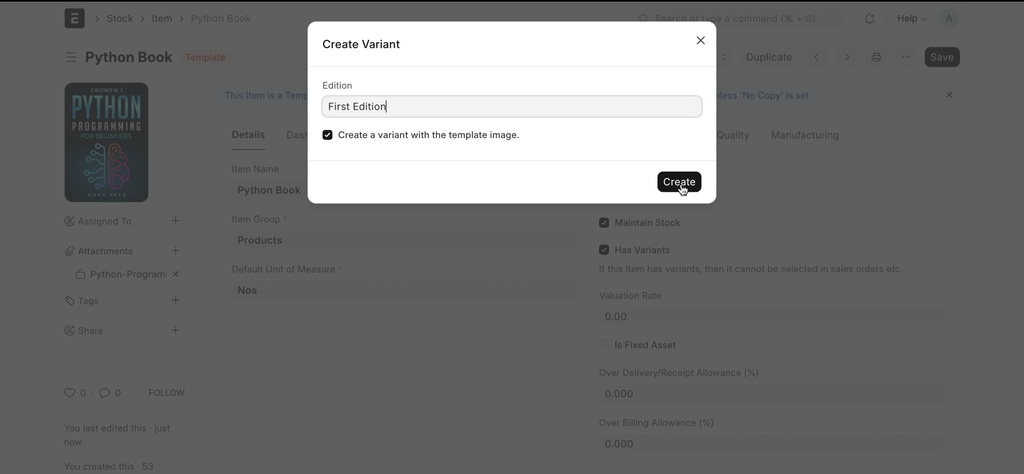
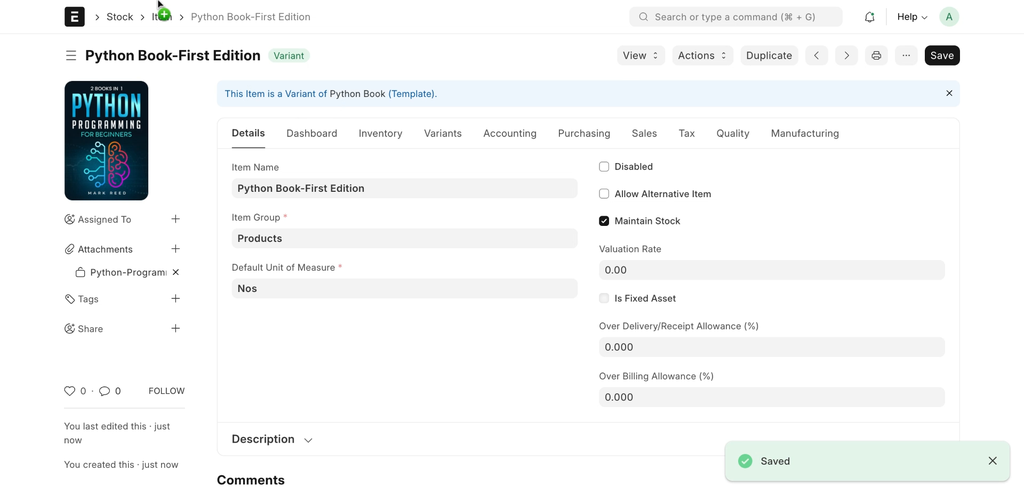
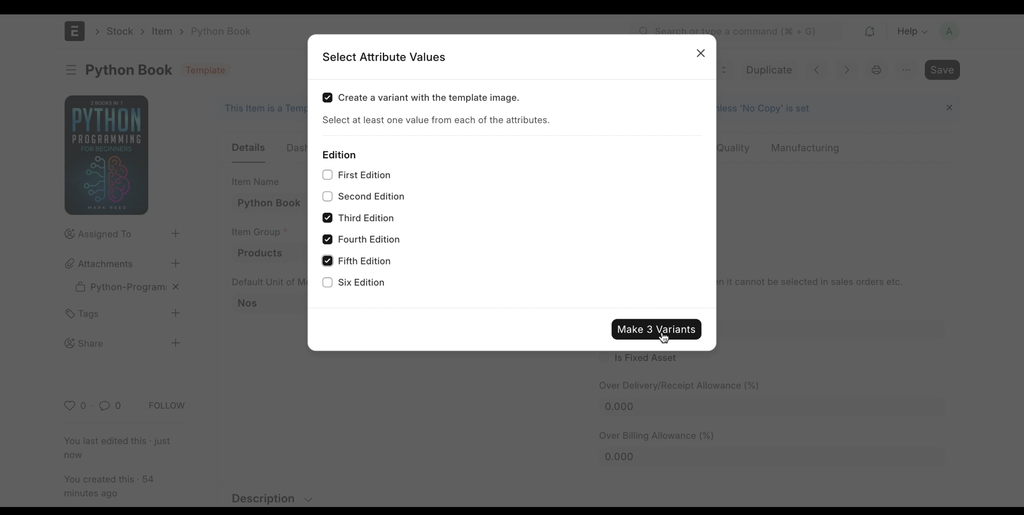
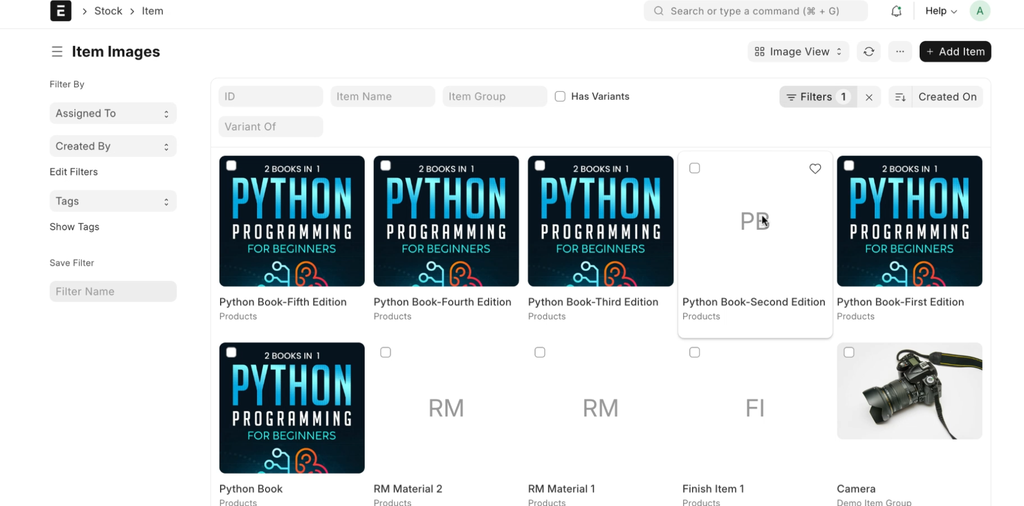
J
No comments yet. Login to start a new discussion Start a new discussion