Customized Transportation Cost Feature in ERPNext
To streamline logistics and transport cost management, we’ve developed a customized Transport Feature within ERPNext that adapts to real-world business needs.
To automatically calculate transport costs per shipment for accurate expense tracking and efficient logistics planning.
.jpg)
Key Functionalities
-
Automatic Weight Calculation: The system calculates Gross Weight and Net Weight based on the items in transaction, no manual input needed.
-
Flexible Vehicle Types: Choose from Market, Dedicated/Hired, or Third-Party Logistic (TPL) types, each with built-in rate logic. Learn more about each type below.
-
Auto-Fetch Distance: Automatically calculated the distance between the source and destination, and estimates transport cost using predefined rate card that considers both distance and tonnage rates.
-
Integrated in Transactions: Transport details are embedded directly into transactions like Sales Orders, Delivery Notes, etc., ensuring seamless cost tracking.
Exploring Various Customized Transport Vehicle Options
Customized Reports
1. Daily Transport Cost: Easily monitor daily transport expenses with automated entries linked to each dispatch.
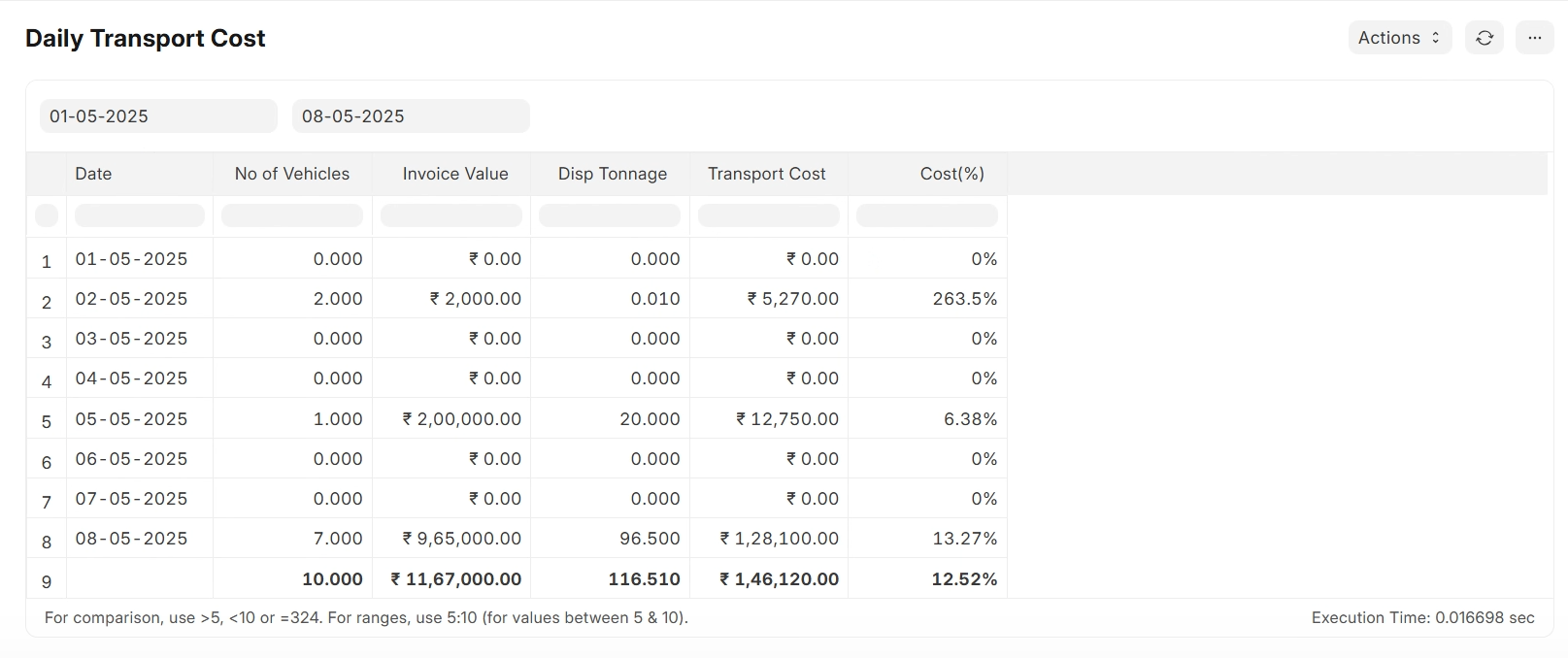
2. Monthly Transport Cost: Get a clear overview of monthly transport spending for better budgeting and analysis.
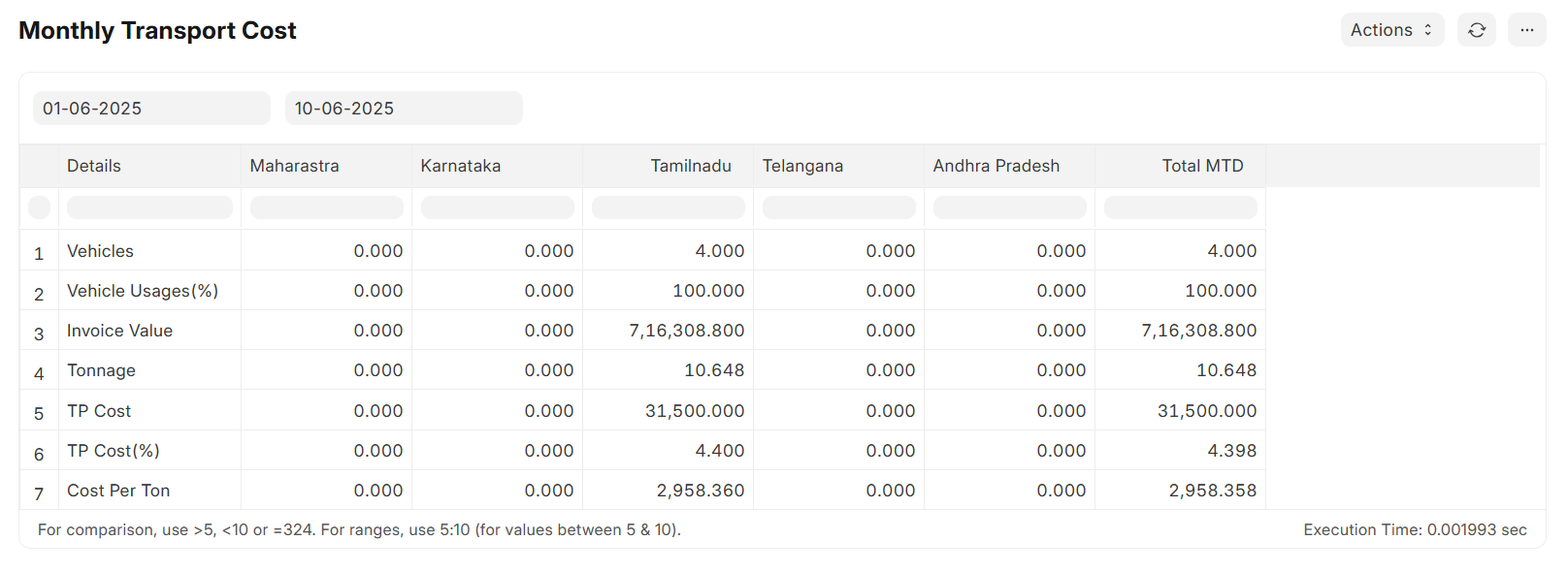
3. Date Wise Transport Cost: Filter and review transport costs by specific dates for accurate tracking and audits.
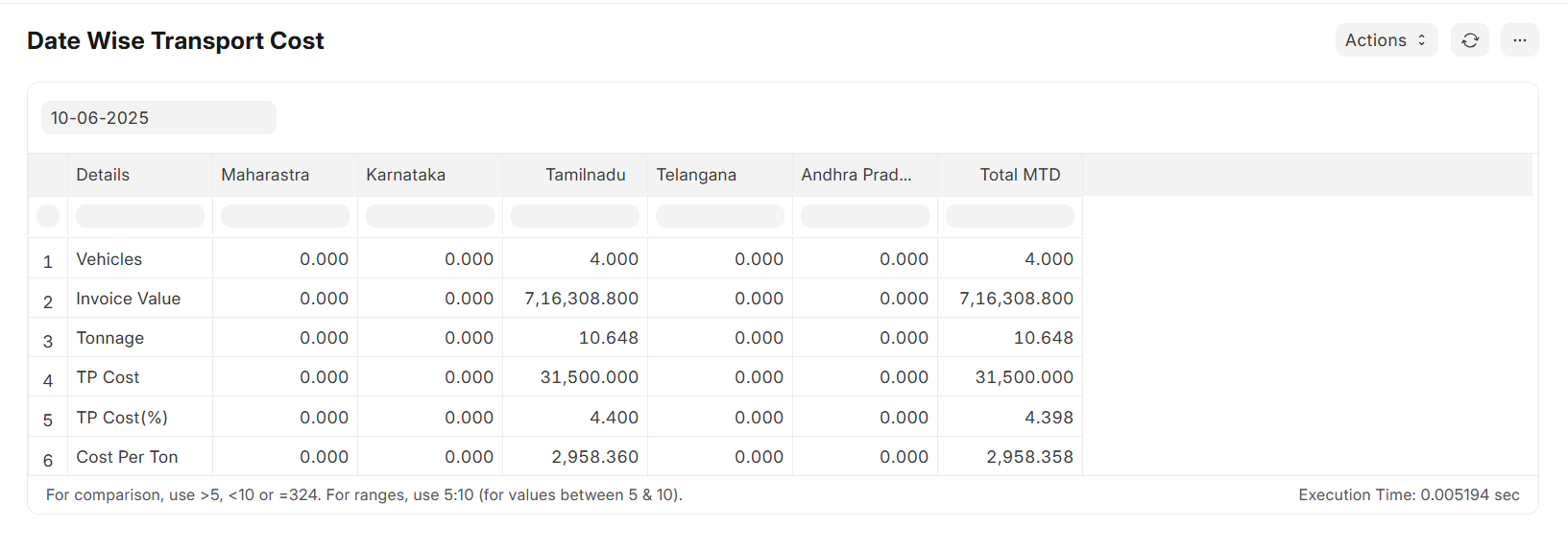
4. Sales & Transport Cost Report: Compare sales and transport costs side-by-side to measure delivery profitability.
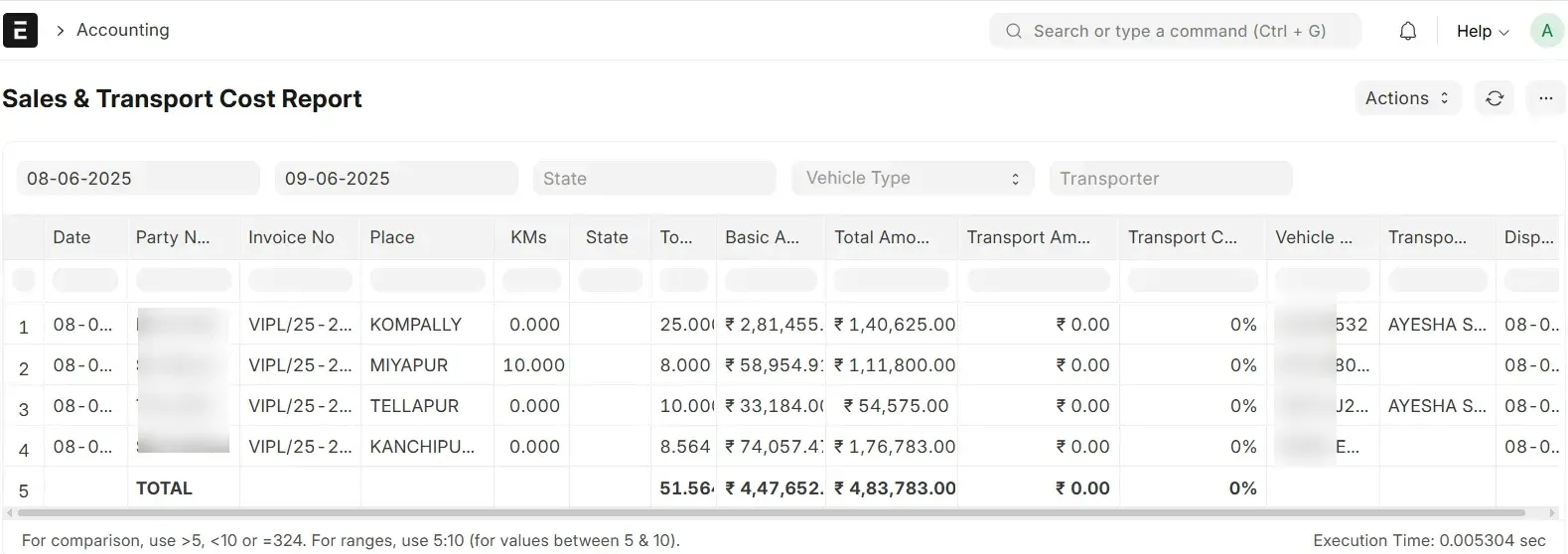
5. Logistics Daily Dispatch Details: Track daily vehicle dispatches with route, vehicle, and order details in one place.
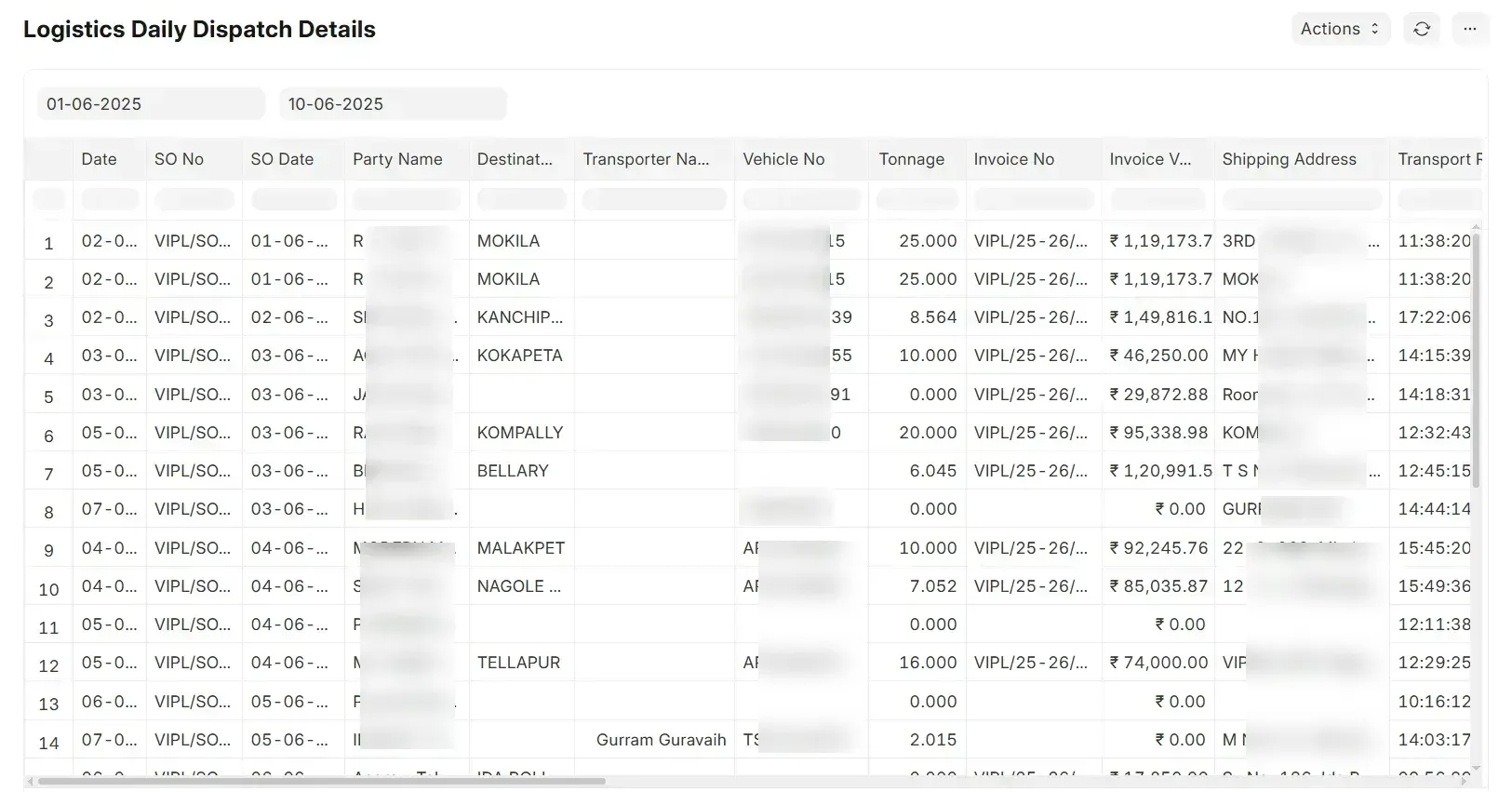
6. Dedicated Vehicle Loading Sheet: Print-ready loading sheets for each dedicated vehicle, showing transaction wise loading plans.
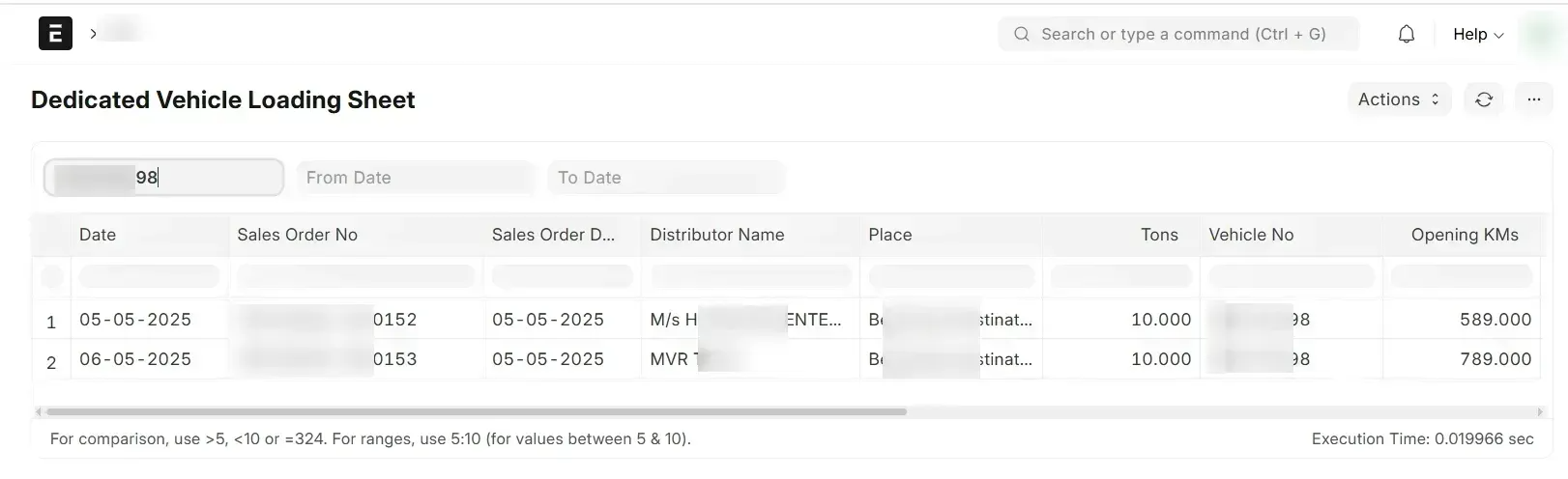
Conclusion
This customized transport feature in ERPNext brings automation, accuracy, and flexibility to your logistics workflow—helping you manage transport with ease.
No comments yet. Login to start a new discussion Start a new discussion