Easy Guide to Adding JavaScript Libraries in Frappe
Learn how to add extra features to Frappe web apps by including external JavaScript libraries.Whether you're working on the desk or web pages, this step-by-step walkthrough will make it easy.
·
2 min read
Adding Libraries to Desk Pages:
-
Create a New Page:
Start by making a New page from page doctype and make it standard. This creates two important files: a JavaScript file (.js) and a configuration file (.json).
Path: go to vscode ->app ->app ->module ->page ->page-name ->[.js, .json]
-
Install Libraries:
Use commands in your terminal to add the JavaScript libraries you need. You can do this with either Yarn or npm.e.g.
- yarn add js-confetti
- npm install anime.js -
Build and Start Bench:
After installing the libraries, they are automatically added to the app's package.json file and node_modules folder.
Proceed to build and start Bench using:
- bench build --app {app-name}
- bench start -
Creating Bundle File:
Create a bundle file (e.g. library.bundle.js) located in app/public/js.
Import the necessary libraries into the bundle file. This action automatically adds the required .js files to app/public/dist/js. -
Import Library in Bundle File:
- Integration into Page's JavaScript File:
In the page's .js file, add the bundle file using the following syntax:
frappe.require(['library.bundle.js'() =>{}]) - See the Impact:
Now, You can see the impact or styling of the bundle.js file effectively on the desk page.
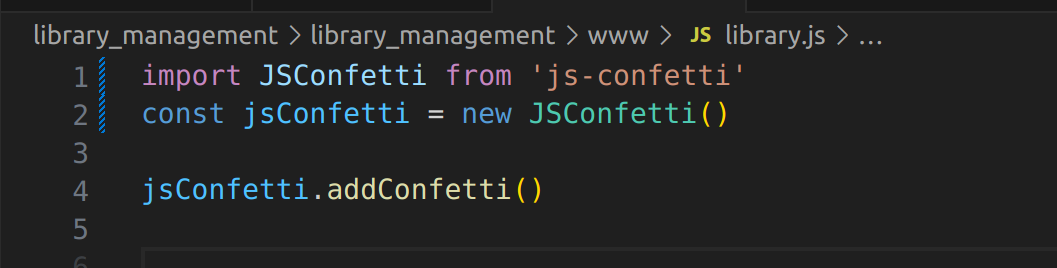
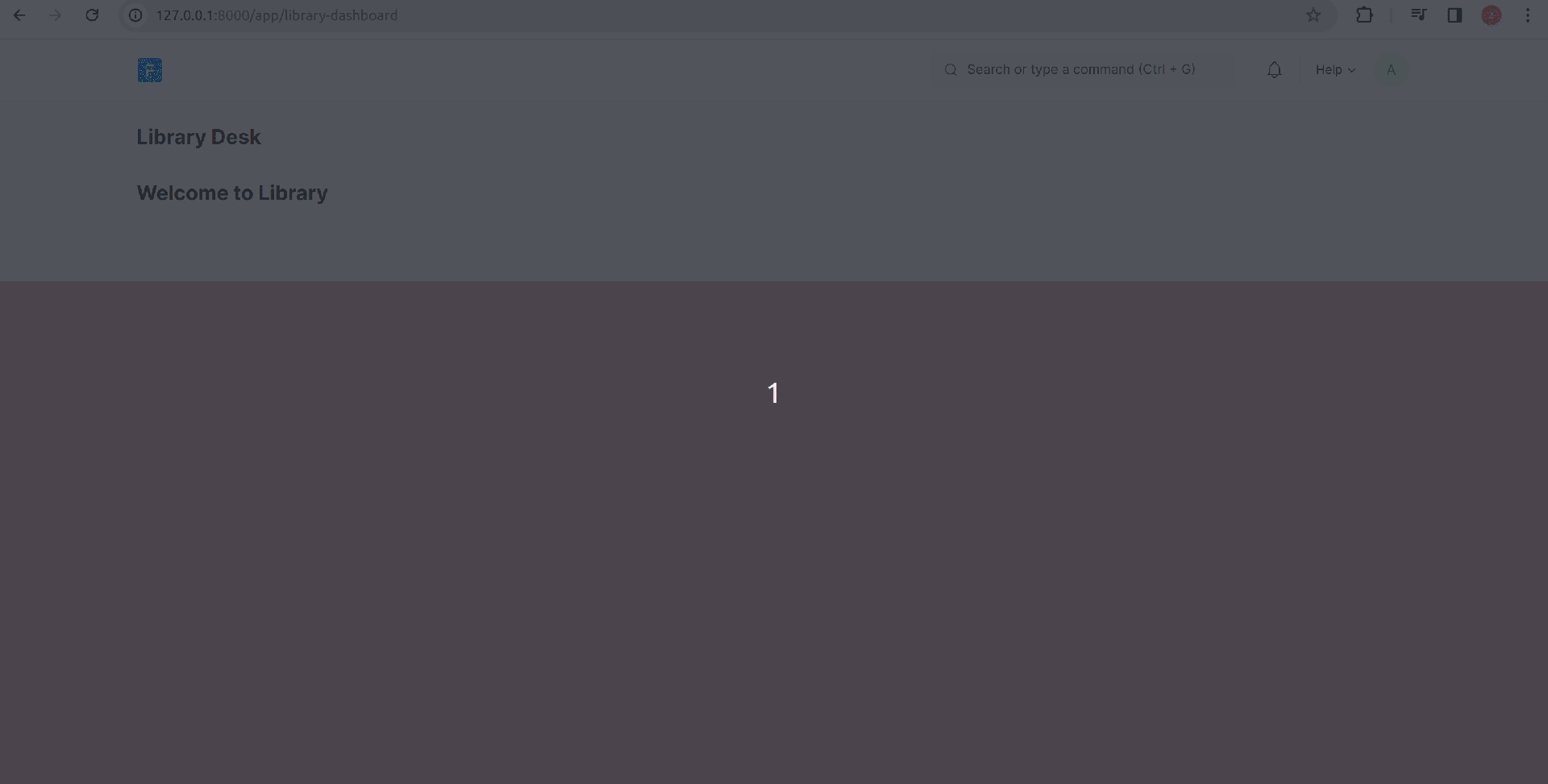
Adding Libraries to Web Pages:
Installation steps for external js library are same as for Desk page
-
Creating a New HTML File:
Create a new HTML file in your app's "www" folder (e.g., library.html). -
Include the Template:
Use Jinja templates to add a template to the .html file. This connects your libraries to your web page.
e.g. {%- extends "templates/web.html" -%} -
Include the Bundle:
Include the 'bundle.js' file within the '.html' file using Jinja blocks
({{ include_script('library.bundle.js') }})
Now, You can show the impact or styling of bundle.js file in your web page !!
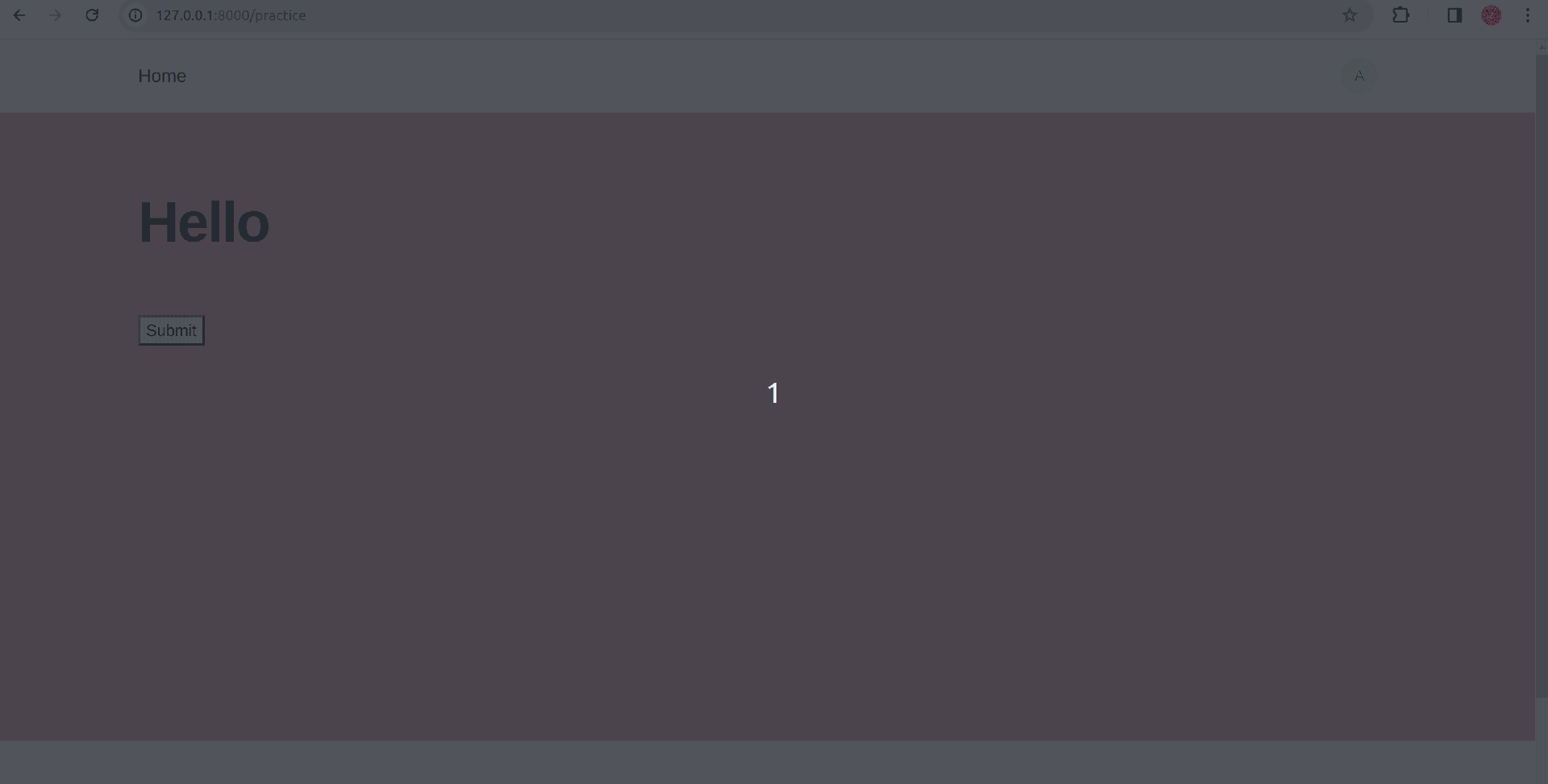
web_include_js = ['library.bundle.js']
Using Libraries in Bind Files:
-
Automatic Binding:
Frappe automatically links files with the same name[e.g, myparty.html, myparty.py, myparty.js].
This makes it easy to connect everything together. -
Define Functions:
Write functions in your Python file that you want to use in your HTML.
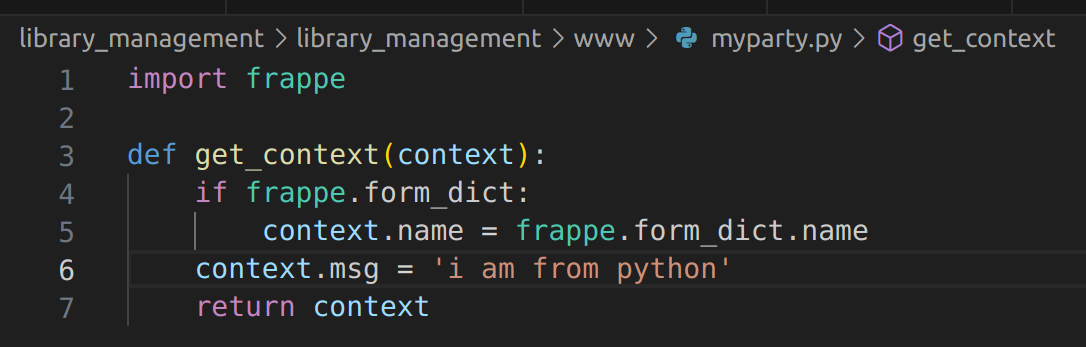
-
Use Templates:
You can use these functions in your HTML pages using Jinja templates.
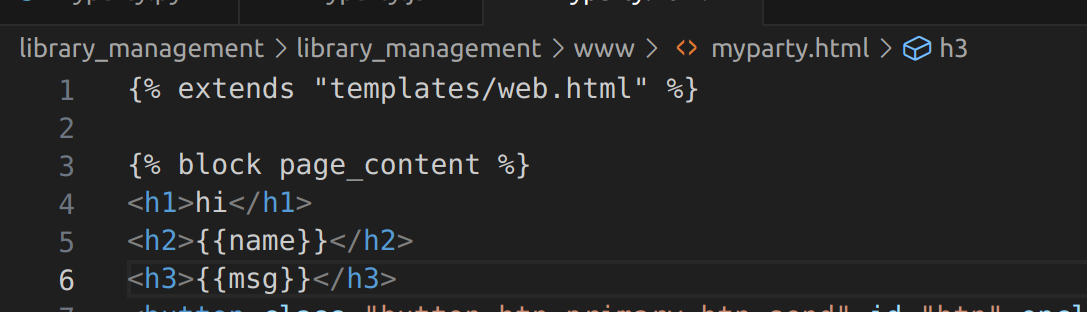
-
Apply JavaScript:
Write JavaScript in your JS files for manipulation and event triggering.
Note: for using frappe methods in .js file, the template included in .html file must have 'frappe' keyword. -
Keep it Together:
When you add bundle.js file in .html file then bindling between .html & .js will break!!
To resolve this problem you have to also include .js file
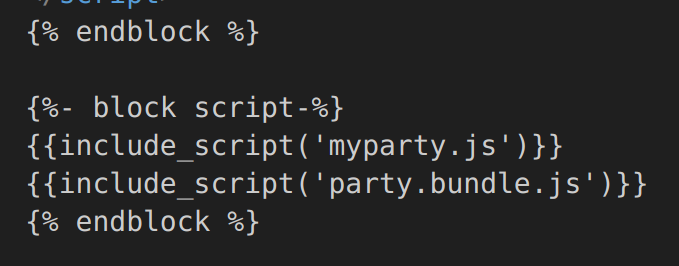
See Impact:
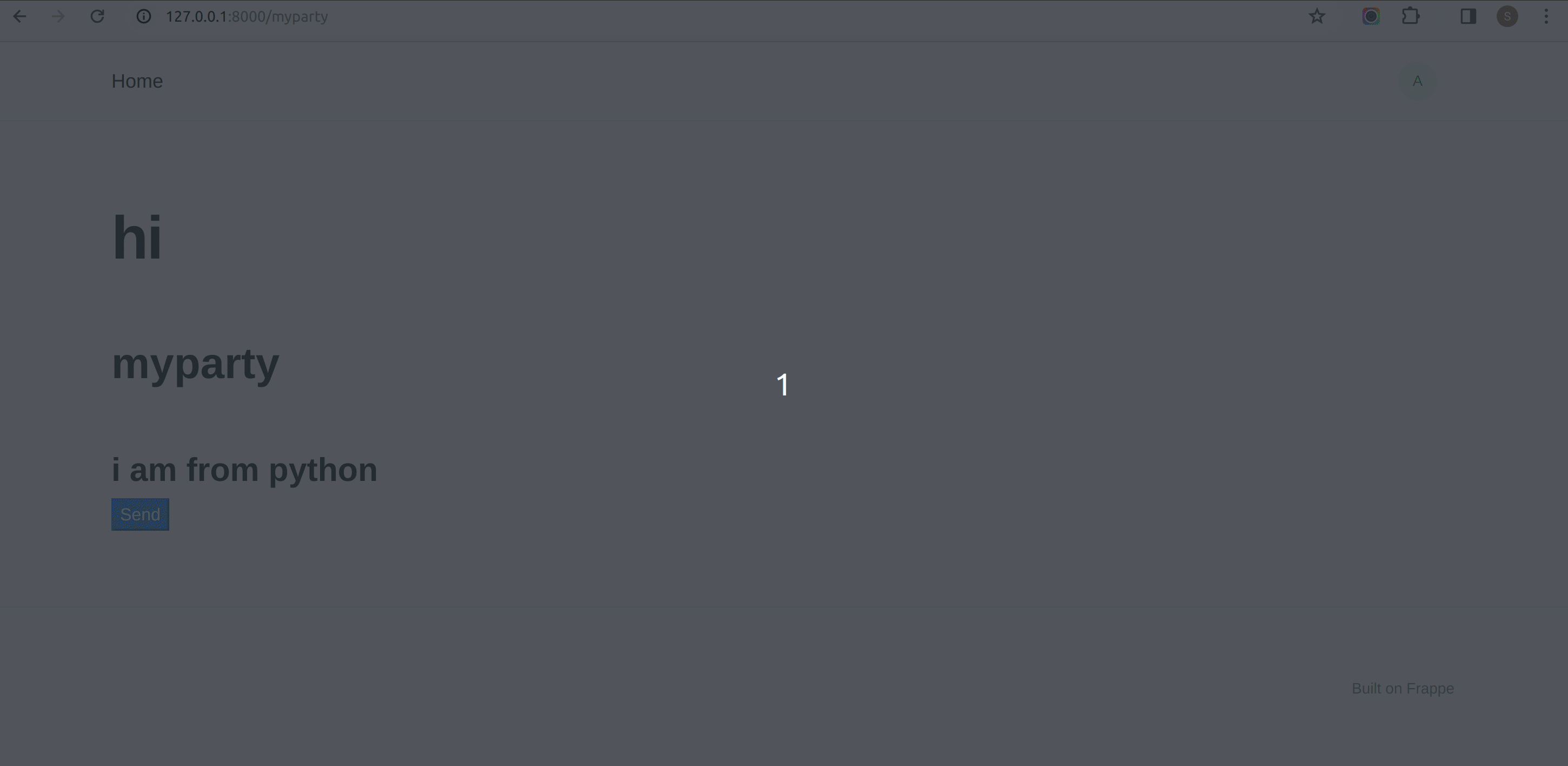
No comments yet. Login to start a new discussion Start a new discussion