Update and Insert Records in ERPNext via single EXCEL/ CSV Upload
Update and Insert Records in ERPNext via single EXCEL/ CSV Upload. Item Price doctype has the most frequent requirement to update the item
·
1 min read
Stepwise Guide
- Export Data of Item Price
- Update the existing items price and add new items as below , ensure item_code is exact for the new records.
- Go to Old Data Import Tool Search in Global Search Box (Awesome search bar) : "Data Import Legacy"
https://{your domain name}/desk#List/Data%20Import%20Legacy/List - Choose Options as below
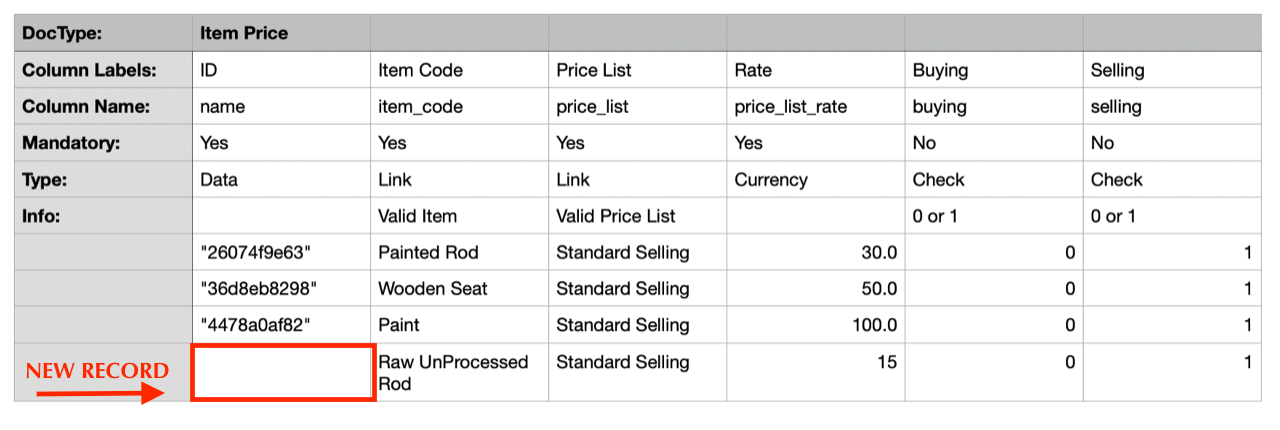
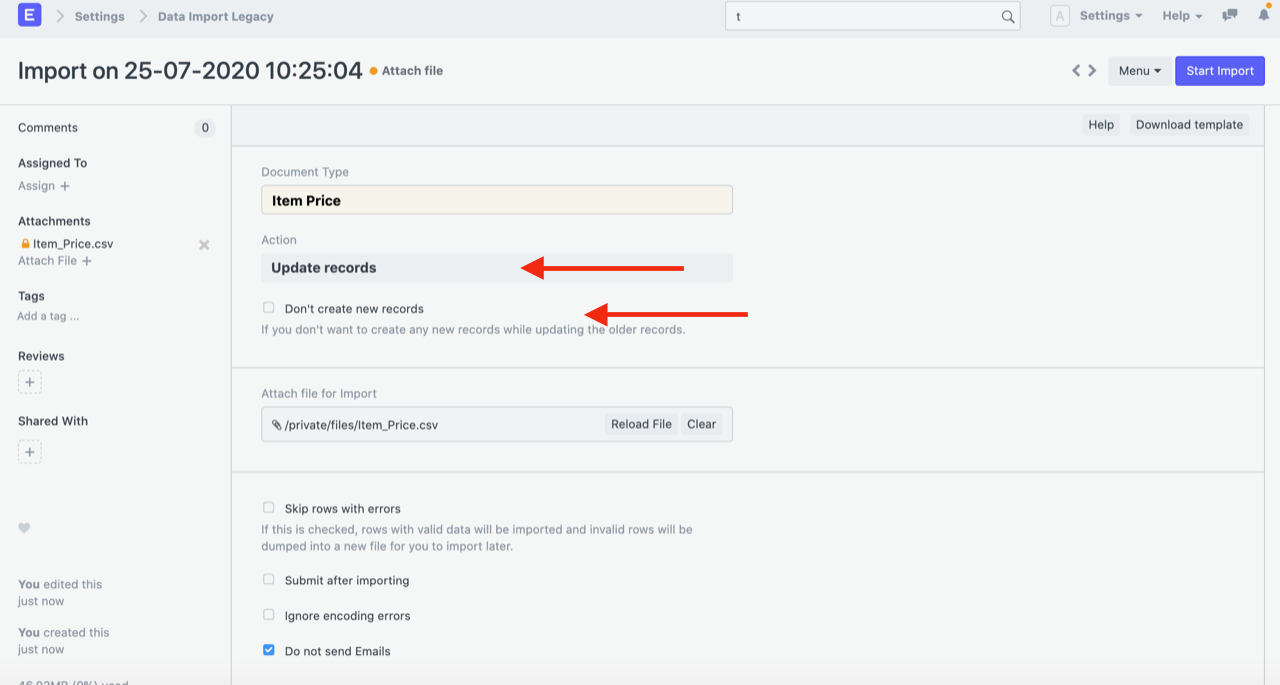
Note : On Import system will update the Item Price for existing records and will create new records for which the item_code should match.
No comments yet. Login to start a new discussion Start a new discussion