Steps for updating erpnext having code changes
You have live master erpnext with custom code running. You would like to update it. So instead of in place upgrade which is risky we shall g
·
2 min read
[1] Take backup of Source A
- $ bench backup <-- DB backup
- $ bench backup --with-files <-- Site files changes
- Note "db_name" from site_config.json
- Note exact versions : ERPNext: v10.0.7(aminquickrepair) <--our custom changes on top of master and Frappe Framework: v10.0.8 (master)
- Note the # of files changed on aminquickrepair branch
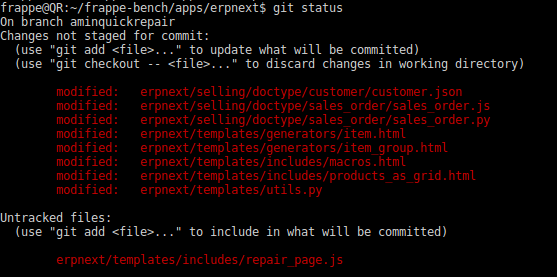
[2]Create a new server with exact ERPNext version.
- You may use easy install to get latest master. link
- git status gives all files as changed due to chmod issue. So use $ git config core.filemode false
- Inside app folders do $ git checkout tags/v10.0.7
[3]Restore DB and site files- Now upload backup files. SQL file inside frappe-bench folder and sites file inside sites folder.
- Unzip SQL file and restore it. $ gunzip

- $ mysql -u root -p "db_name" < 20180223_104515-site1_local-database.sql
- Note the db_name is important. It has to be as per destination site_config-->db_name. It is okay if your source site and db name is NOT matching destination
- When prompted give mysql root password

- Restore file to same site as source A i.e. site1.local


[4]Bump master to latest version- Now we have exact app versions as Source A with data but without custom code file changes.
- Do $ bench update. This will bump master to latest version
[5]Setup git and pull changes from our custom branch "aminquickrepair"
- $ git checkout -b aminquickrepair --track greycube/aminquickrepair
- $ git pull greycube aminquickrepair
- if there are merge conflicts, one needs to do manual merge
Restore from backup
bench --site master1.local --force restore /home/ashish/Downloads/20180521_164312-site1_local-database.sql
bench --site master1.local migrate
bench --site master1.local set-admin-password <password>
AS
No comments yet. Login to start a new discussion Start a new discussion